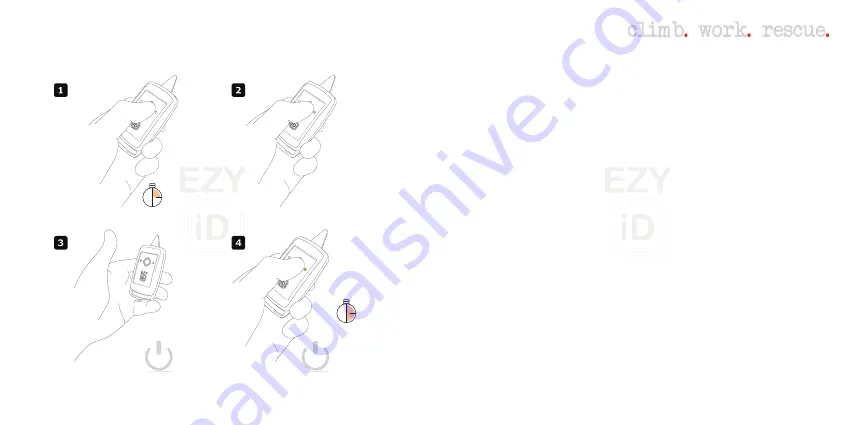
10
11
EZYiD
®
Retro-fit System - Issue A - August 2019
EZYiD
®
Retro-fit System - Issue A - August 2019
5.2 Powering the Reader
Off
On
1 Second
2 Seconds
1. Hold down the central diamond shaped button for one (1) second
2. An orange LED will appear on the right side
3. The LED will move to the left and appear in blue. Two (2) beeps will
sound. The blue LED will remain on if the Reader has been turned on
successfully
4. To turn the device off, hold down the central diamond shaped
button. The blue light will flick to orange





















