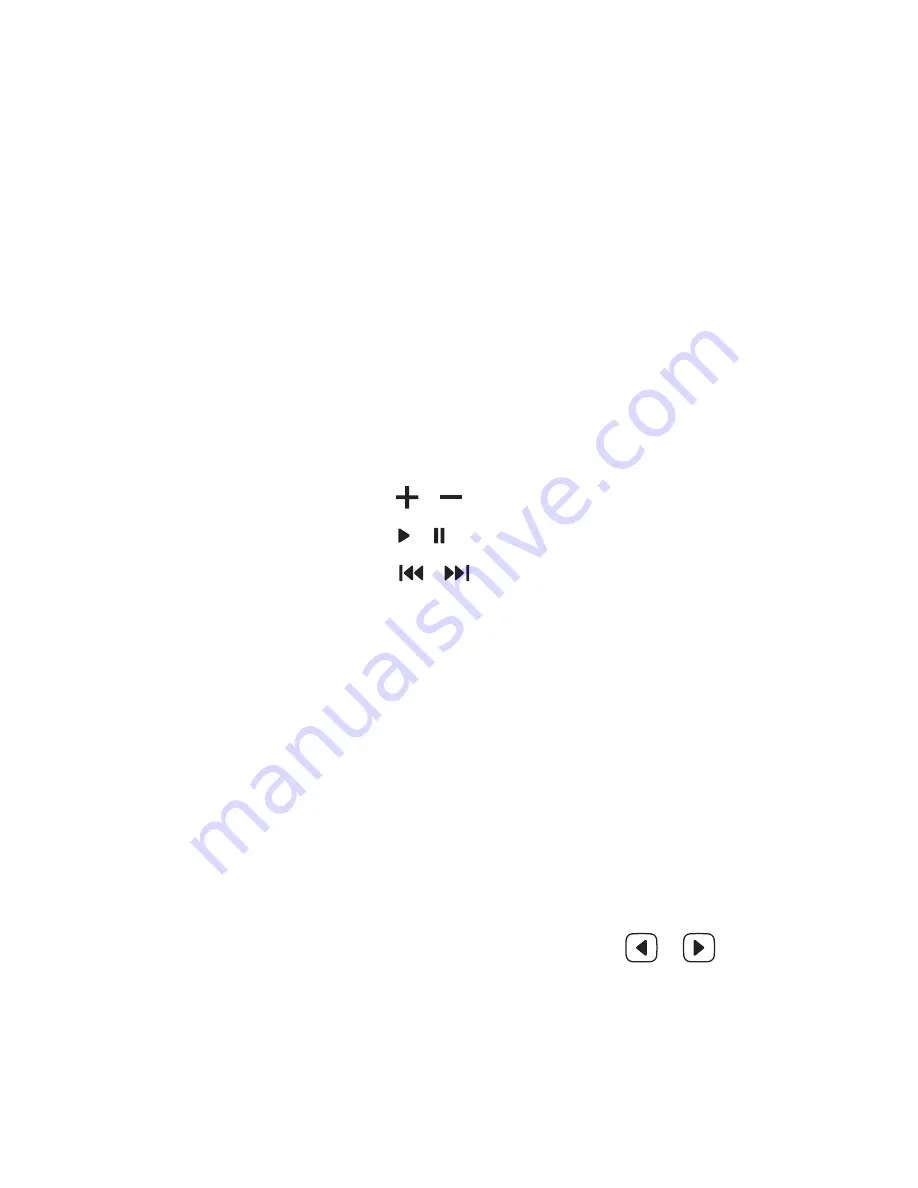
3 0
U s i n g t h e E B 0 5
The recorded file will be saved in the following format. VOICEYYMMDD-
XXX.mp3 (YY:Year, MM:Month, DD:Day, XXX: saved number)
The size for recorded files per minute according to recording quality is as below.
low: Approx. 240KB / medium: Approx. 380KB / high: Approx. 720KB
Recording can be done for up to 5 hours.
1. From the recording standby window, press the [Replay] key on the
left of the screen to view the list of recorded files.
2. If you select a file you want, you can see the file replayed.
- While playing, press the [ / ] to control the volume.
- While playing, press the [ / ] to stop/replay.
- While playing, press the [ / ] to play the previous/next file.
- While playing, touch the location of the progress bar while replaying,
you can move to a location you want.
Listening to recorded files
Dictionary
1. If you select [Media-Dictionary] on the Home screen, you will see
the keyword input window.
2. Select a dictionary for a lookup by pressing the [ / ] button
on the screen.
3. Pressing [Enter] after typing in a search word will produce the
dictionary lookup results.
Looking up Dictionary






























