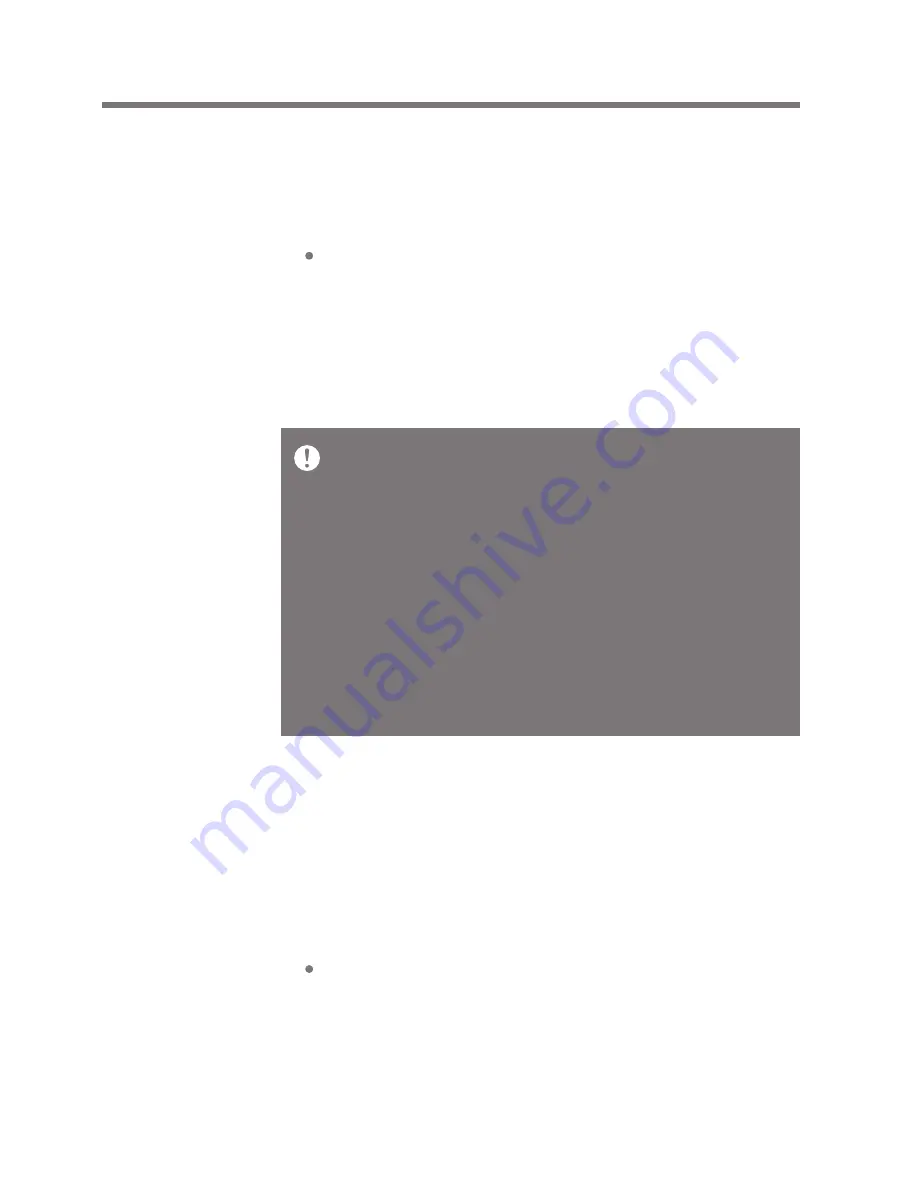
User Guide
USB DAC Specifications
1. The following operating system specifications are
required for USB DAC.
Windows XP, Vista/7/8 (32/64Bit), MAC OS X 10.7.5
and up
2. USB DAC supports 16Bit 44.1~192kHz and 24Bit
44.1~96kHz.
3. Users can adjust the sound level by turning the
AK120’s volume knob.
Install USB DAC
1. Connect AK120 to the computer’s USB and select
[Connect with USB DAC].
2. The device driver will be installed automatically so
it’s unnecessary to install any other driver or program.
If the driver does not install automatically, use
Device Manager to search for and install the driver
automatically.
In 64Bit operating systems, USB DAC through USB 3.0
port is not supported. Please use the USB 2.0 port.
When USB usage is overloaded or the computer
becomes slow, audio may be interrupted.
When playing a video file, image and sound may not be
in sync depending on the user environment and the
original file’s quality and output.
When USB DAC is in use, output through OPTICAL
(S/PDIF) is not available.
The volume cannot be adjusted through Windows; so to
change the sound level, you must turn the volume knob
or adjust the volume from the program.
Basics
16
Содержание astell & kern AK120
Страница 1: ...INSTRUCTION BOOK User Guide AK120...


























