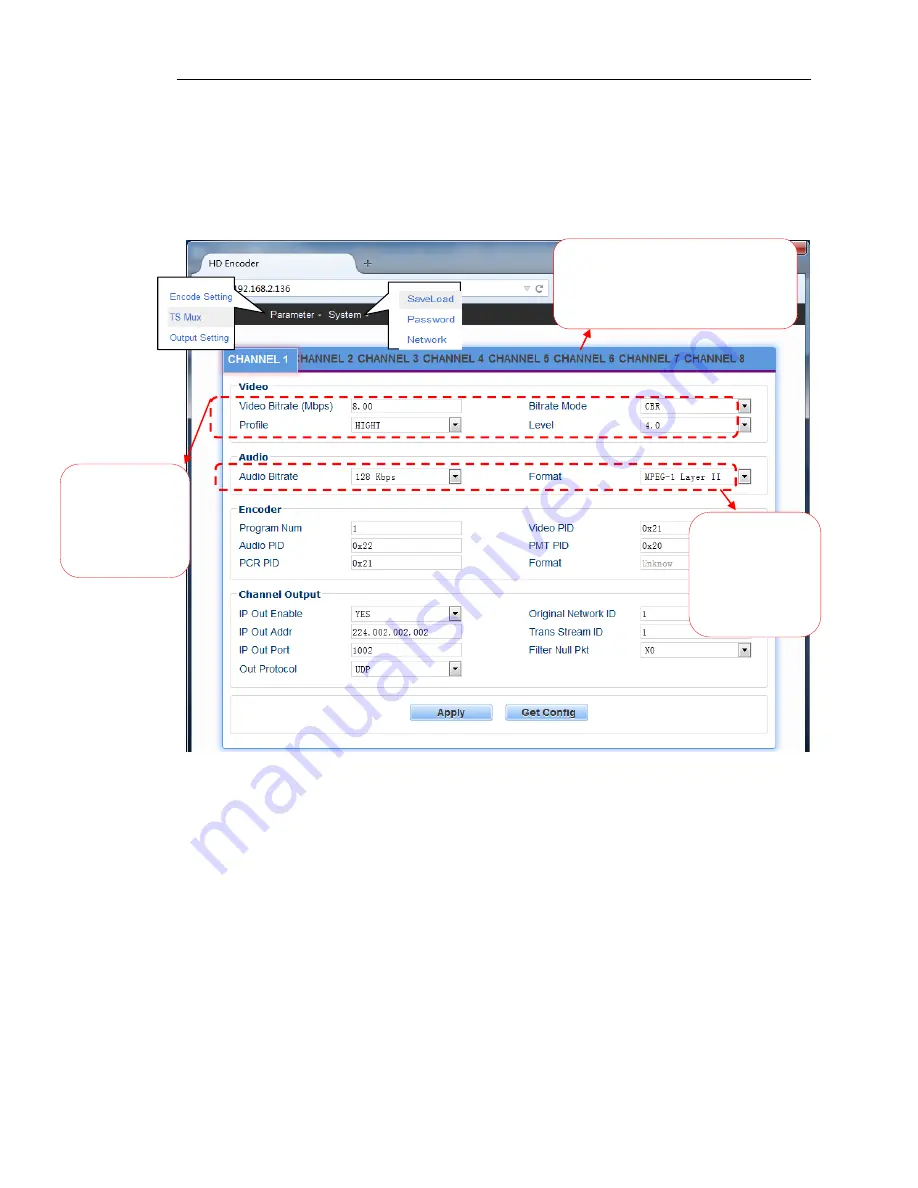
IRENIS EMU-8220 / EMU-8230 8 in 1 MPEG-4 AVC/H.264 HD Encod
er User’s Manual
40 / 47
Encode Setting
From the menu on top of the webpage, clicking “Encode Setting”, it displays the information of
the program from the 1
st
HDMI/SDI encoding channel as Figure-2.
Figure-2
TS Mux
From the menu on top of the webpage, clicking “TS MUX”, it displays as Figure-2.
Input channel selection area. The
interface and setting principle of
each channel are the same.
Video
Config
Area:
It is to configure
video manually
Audio
Config
Area:
It is to configure
audio manually.






















