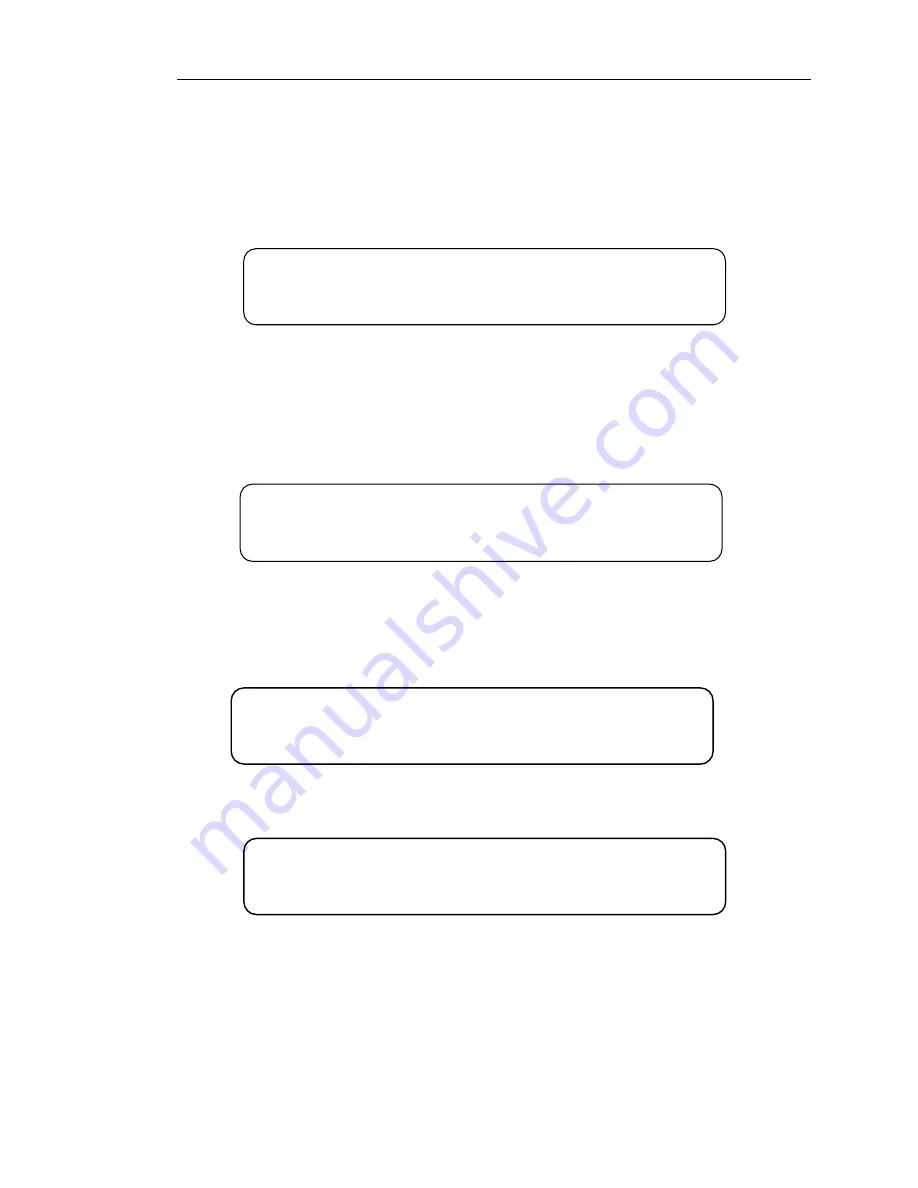
IRENIS EMU-8220 / EMU-8230 8 in 1 MPEG-4 AVC/H.264 HD Encod
er User’s Manual
20 / 47
the router.
3.2.5 Saving Configuration
Users can save the modification by pressing the enter key, and it will display the following
interface when user press the enter key.
5 Saving Config 01/01
YES [NO]
3.2.6 Loading Configuration
In this interface, users can select the modified configuration and the factory defaulted
configuration. Users can enter the corresponding menu to select the configuration. The LCD will
display the following interfaces:
►6.1 Load Saved 6.2 Load Default
3.2.7 Version
Users can check the device software version and hardware version, and the LCD will display the
following interface when users press the ENTER key.
3.2.8 Language
User can select the needed language under this submenu:
8 Language
中文
[ENGLISH]
8 in 1 Encoder
SW 0.17F HW 08






























