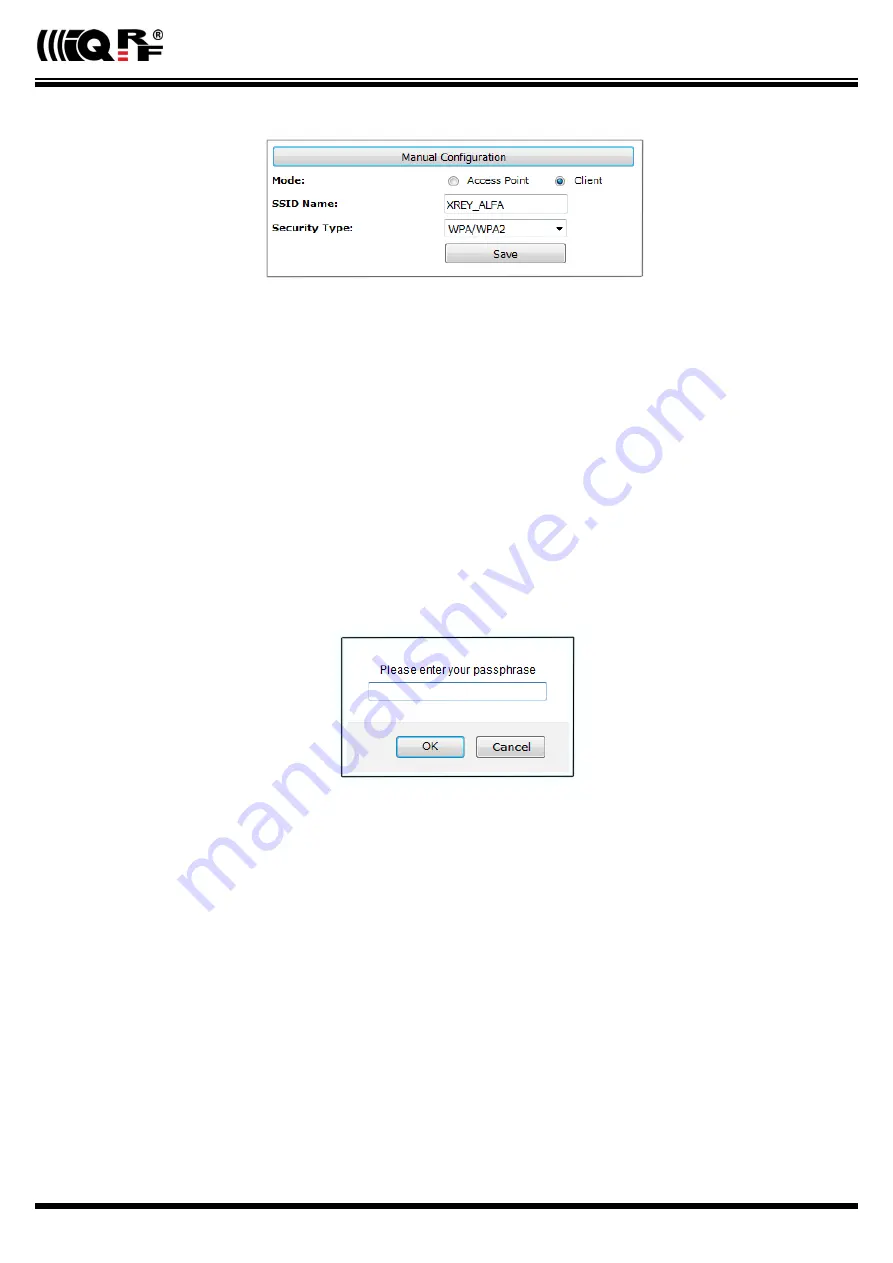
GW-WIFI-01
User_Guide_GW -WIFI-01_180511
Page 24
2. By the
Manual Configuration
button:
Operation mode of WiFi module inside the GW can also be configured manually. Two modes are available:
Client
Standard operation mode. GW is connected to given WiFi network.
Access point For initial GW configuration. This is the default preselected from the factory.
In
Access point
mode, the GW creates a WiFi network with SSID =
IQRF-xxx
, where
xxxx
are the last 4 characters of
MAC address of the GW. This network is not secured. After connection it is possible to accomplish required configuration
via internal web interface.
SSID name
SSID of WiFi network to be used to connect the GW
Security Type
WiFi network security mode
Open
Not secured network
WEP
Network protected by the WEP security protocol
WPA / WPA2
Network protected by the WPA or WPA2 security protocol
Selected configuration should be saved by the
Save
button. If the WiFi network is secured, the access key must be
entered.
Then configuration parameters are stored, the GW is restarted and then automatically attempts to connect selected WiFi
network.
















































