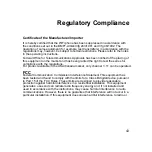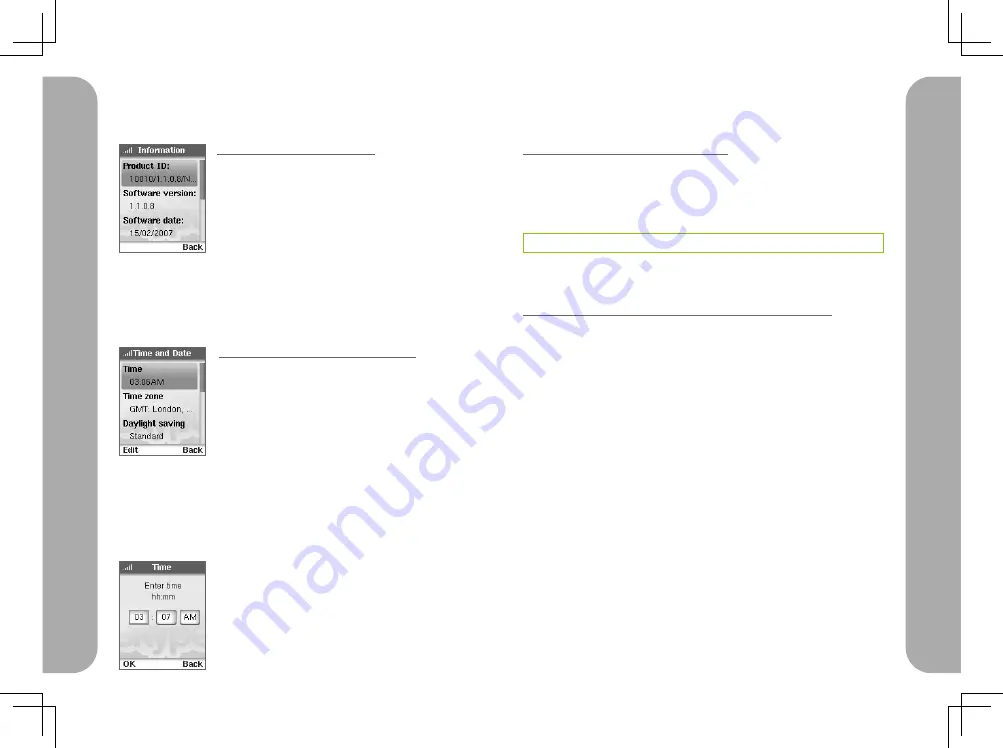
24
25
5-10 Resetting the WiFi Phone
Goto: Menu > Settings > General > Reset
The following options are available:
· Reset all
· Keep network settings*
* Resets all information except for the network settings
5-11 Updating Software
Goto: Menu > Settings > General settings > Software updates
At default, the WiFi Phone automatically checks for software update.
To disable this feature, press Menu > Settings > Advanced > Software
updates.
Configur
ing t
he H
ar
dw
ar
e
Configur
ing t
he H
ar
dw
ar
e
5-8 Viewing System Information
Go to: Menu > Settings > About
The following items are viewable:
· Product ID
· Software version
· Software date
· Hardware version
· MAC address
· Copyright information
5-9 Setting Time and Date
Goto: Menu > Settings > Time and Date
The following items are configurable:
· Time
· Time zone
· Daylight saving
· Time format
· Time separator
· Date
· Date format
· Date separator
Editing the Time and Date:
To move the cursor, press the Left/Right key.
To change the value, press the Up/Down key.