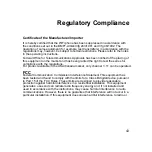8
9
Ge
tting
Star
ted
M
ak
ing and
M
an
aging C
alls
2
Making and Managing Calls
2-1 Making Calls
Go to: Contact
To make a call to your existing contact (Skype to
Skype call), do this:
1. Press the left soft key (Contacts)
2. Select the contact.
3. Press the Call key.
To make a call by entering a phone number (SkypeOut call *), do this:
1. Press and hold the zero (0) key until a plus (+) sign appears on
the display. 2. Dial the country code followed by the phone number
without the first zero.
3. Press the Call key.
Example: for 0408-xxx-000 in the US, enter +1408xxx000.
Use the Volume key to control the ringer volume (before talk) and
receiver volume (during talk).
* You need to purchase Skype credit to make a SkypeOut call.
Display
1. Battery level
2. Network signal strength
3. Status and time
Phone Icons
Ringer off
Mute
New missed call
Skype network alert
New voicemail / request
2
3
1