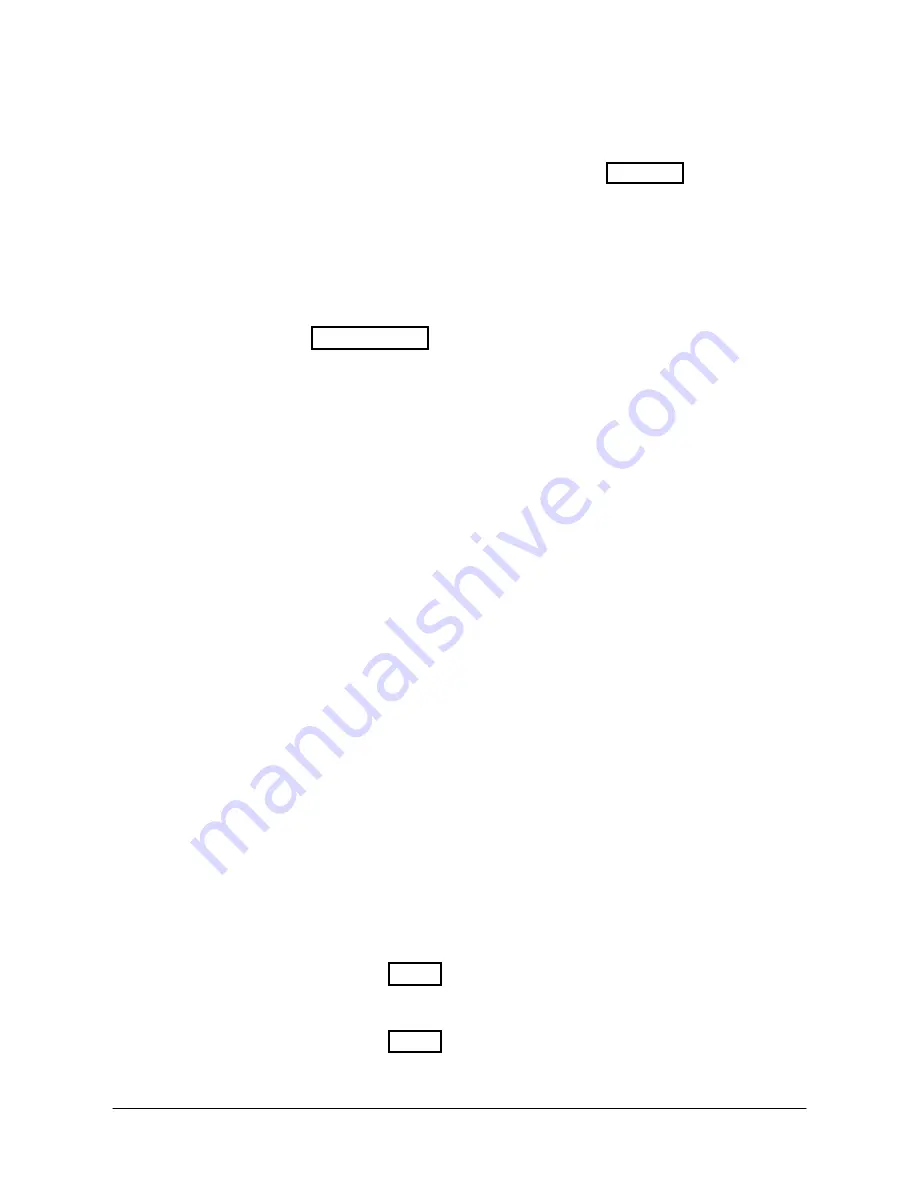
LIP-9002 User Guide - ST
31
The LEDs for outside line buttons flash at distinctive rates for the holding
station and other iPECS Phone users.
There are also user operations such as pressing a DSS/BLF button that will
place a call in Automatic Hold.
Calls will remain in the held state for a period then you will receive a recall.
This
Hold Recall
is provided with a different ring signal. If not answered in
a timely manner, the Attendant will receive
Attendant Hold Recall
.
To place a call on Hold:
Press the HOLD (SAVE).
5.3
Broker Call: Switching between two calls
You may switch between the active call and a call on
Hold
, placing the
active call on Hold acting as a broker between two or more parties (
Broker
Call)
. iPECS Phone users may ‘broker’ for multiple calls up to the number
of outside line buttons.
To switch between two calls (Broker Call):
Press the desired outside line
button.
5.4
Joining Multiple People in a Conference
You can establish a
Conference
with up to 3 parties, or when your system
is equipped with the Conference Module, 32 parties can be joined in a
conference. Check with your system administrator to determine if your
system is equipped with the Conference module. The other parties in the
Conference
may be internal or external. Note you must have a flexible
button assigned to the conference function.
A
Conference
can be placed on Hold and is subject to
Hold Recall
.
You may also use the Conference operation to join two external parties in a
private conversation. This is an
Unsupervised Conference
, which is not
subject to the normal
Hold Recall
operation.
To establish a Conference:
Establish call with one of the desired conference parties,
Press the assigned CONF flexible button,
Establish call with the other conference party,
Press the assigned CONF flexible button,
Содержание LIP-9002
Страница 2: ......
Страница 4: ......
Страница 8: ......
Страница 37: ...LIP 9002 User Guide ST 29 To cancel the ACNR request Press the assigned REDIAL flexible button ...
Страница 60: ......






























