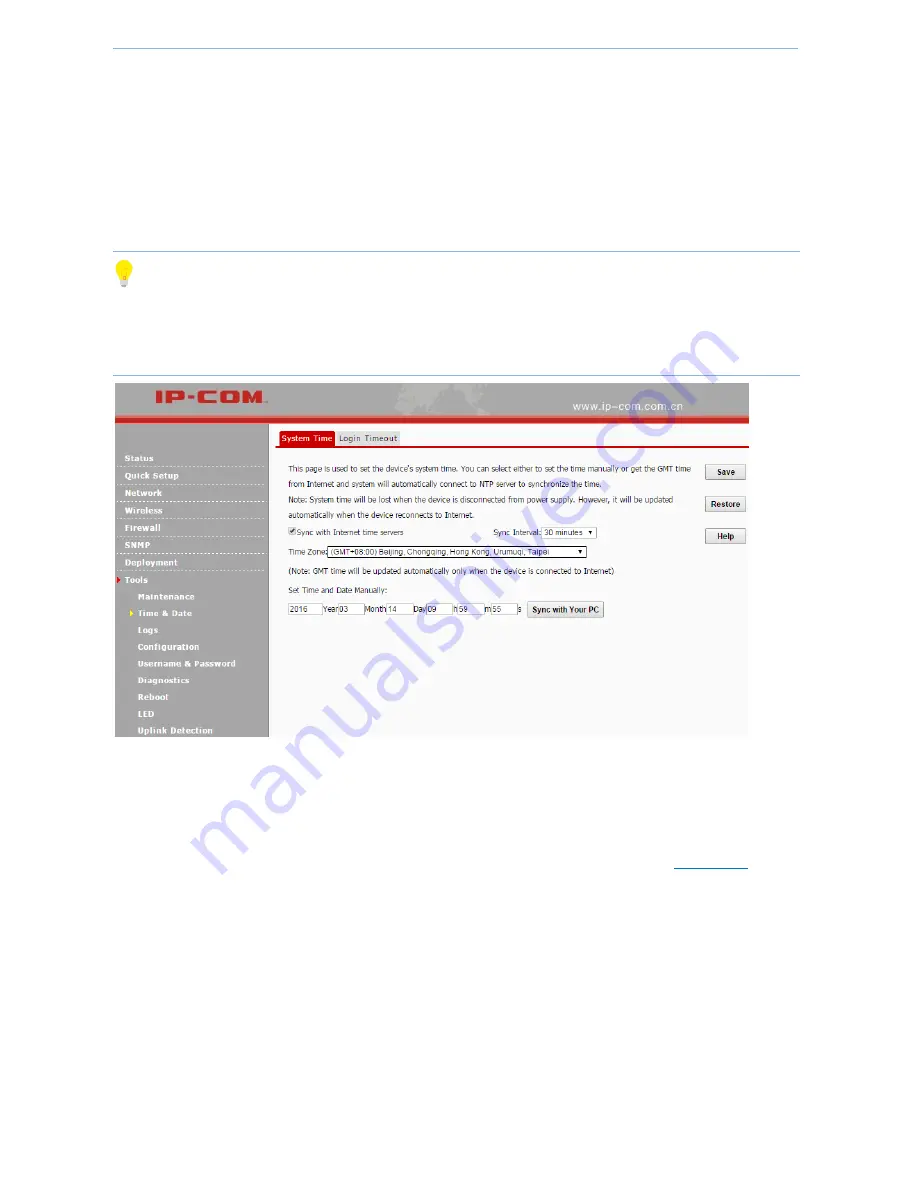
More Features
-
59
-
3.8.2 Time & Date
This page allows you to configure the AP’s system time and web login timeout.
System Time
Click
Tools > Time & Date > System Time
to enter page below. This page is used to set the device’s system time.
Tip
Once power is not delivered on this device, the time settings will be lost. By default, Sync with Internet time
servers is enabled. When the device is able to access the Internet, it will automatically connect to the NTP server
on the Internet to synchronize the time.
System time can be configured using the following 2 methods:
Sync with Internet time servers
If enabled, system automatically connects to NTP server on the Internet to synchronize the time. To enable this
feature, please verify that your AP has connected to the Internet successfully. Method: go to
LAN Setup
page to
configure its IP info.
Configuration Steps:
1.
Check the
Sync with Internet time servers
box.
2.
Select the sync interval, say, 30 minutes.
3.
Select your time zone.
4.
Click
Save
to apply your settings.
Содержание AP355
Страница 1: ......
Страница 8: ...1 1 Product Overview Overview Package Contents Appearance...
Страница 12: ...2 2 Device Management Network Topology Management Method Web Login Web Logout Web Layout Commonly Used Buttons...
Страница 19: ...3 3More Features Status Quick Setup Network Wireless Firewall SNMP Deployment Tools...
Страница 78: ...4 Appendix FAQs Configure PC Default Settings Safety and Emission Statement...






























