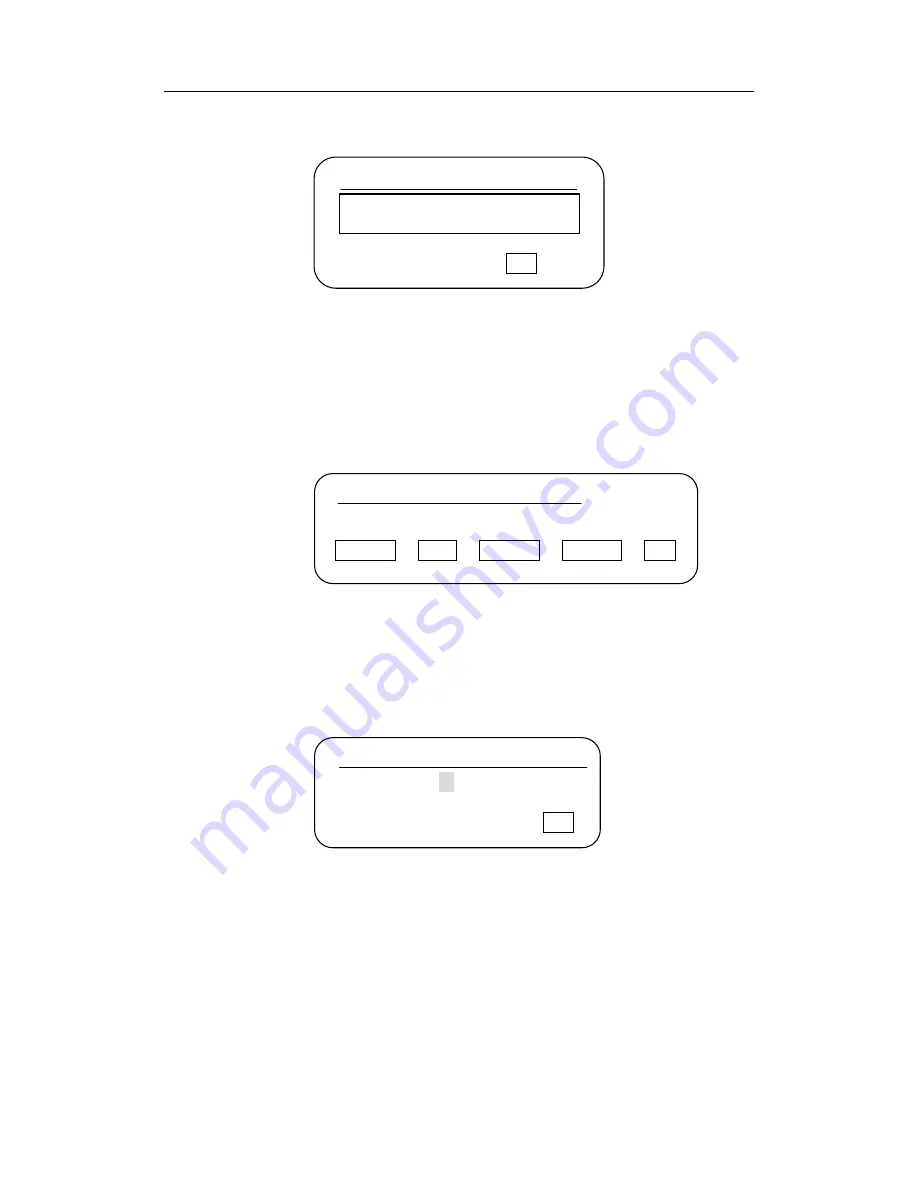
Intelligent keyboard Controller Installation user manual
After select “no device”, press
【
ENTER
】
to confirm. After saving setting, the current ID is
set to be occupied by no device.
【
figure 3-11 device type set to be “no device”
】
3.3.3 Keyboard Attributes Setting
In keyboard function setting menu
(
see figure 3-2
),
press <keyboard> to enter keyboard
attribute setting menu.
【
figure 3-12 keyboard attribute setting
】
Modify user password
Press
<password> to enter keyboard user password modification menu.
Input user ID
(
keyboard supports 4 user ID
,
range 1-4
),
press
【
ENTER
】
to
键将
move
cursor to password input box. Input original password, after verification, input new
password twice.
exit
Password modification
user 1 password
new password confirm
eixt
keyboard attribute setting
password delay hardware language exit
Save complete
Device attributes setting
【
figure 3-13 Password modification
】
Backlight delay, lock delay
Press soft key <delay> to enter.
Backlight delay: delay time 1-60 minutes
,
set 0 to remain on.
Lock delay: keyboard will be locked after a period if no operation is executed. Delay
time 1-60 minutes
,
set 0 to remain unlocked. No password is needed to unlock the
keyboard.
Press <save> to save settings.
10





















