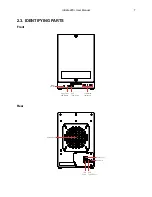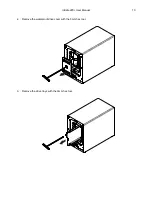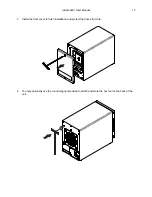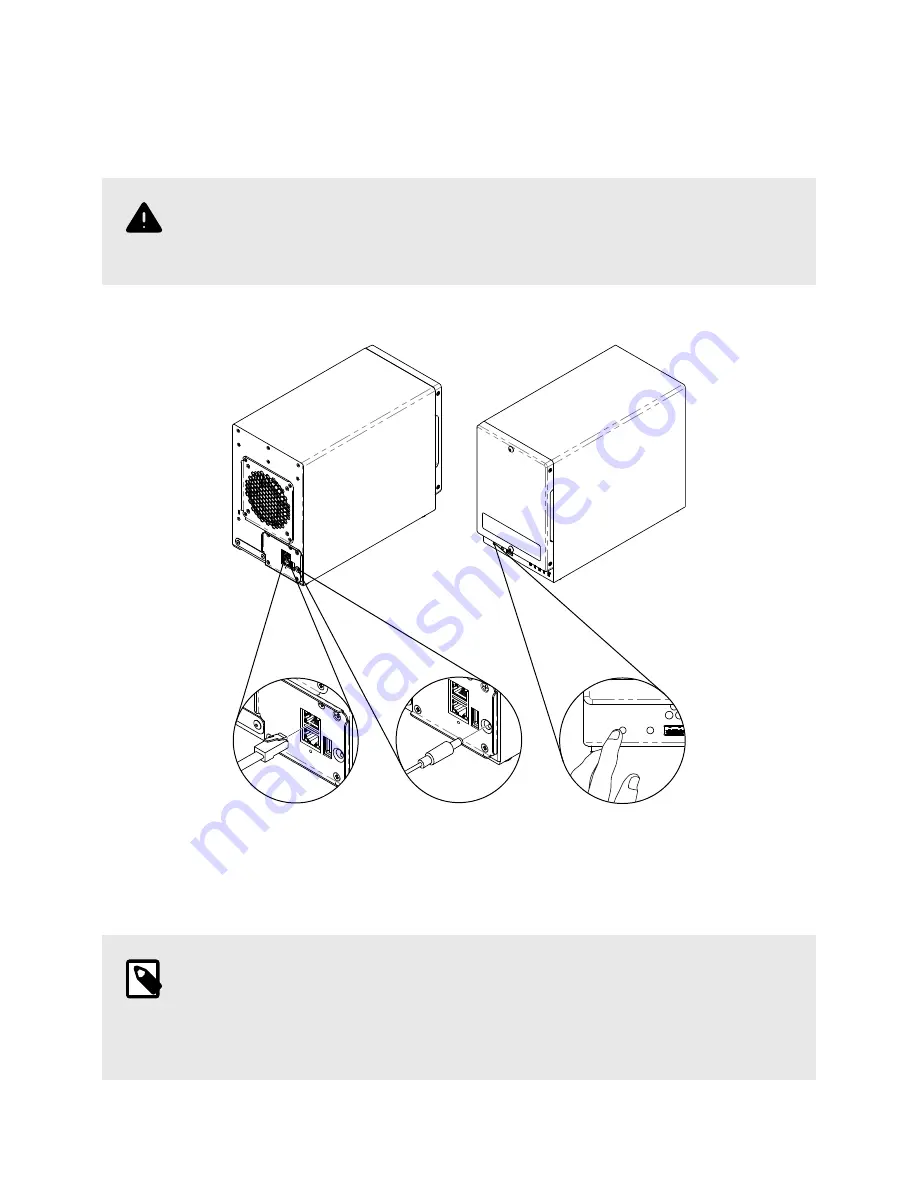
3.3. CONNECTING THE IOSAFE 220+
WARNING
Do not place the ioSafe 220+ device on a soft surface, such as carpet, that will obstruct air
flow into the vents on the underside of the product.
1
2
3
NOTE
If you purchased an ioSafe 220+ without drives pre-installed, the fan inside the unit will
spin at full speed until you install Synology DiskStation Manager (see
) and Synology DiskStation Manager has booted up. This is the
default behavior for the cooling fan and is intended.
ioSafe 220+ User Manual
14
Содержание 220+
Страница 1: ...ioSafe 220 User Manual ...