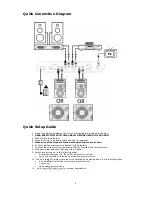4
Top Panel Overview
1.
Play/Pause:
This button plays and pauses music from the iPod.
2.
Control Wheel**:
This control duplicates the functionality of the control wheel on the iPod.
3.
Previous Track:
This button selects the previous track on the iPod.
4.
Enter**:
This duplicates the “Enter” button on the iPod.
5.
Next Track:
This button goes to the next track on the iPod.
6.
Menu**:
This duplicates the “Menu” button on the iPod.
7.
Input Selector:
This toggles what input source is routed to the channel. When set to “iPod”,
the audio from the iPod connected in the dock (8) is routed to the mixer. When set to
Phono/Line, the RCA stereo input from the rear panel is routed to the mixer.
8.
Dock Connector:
Connect any iPod with a bottom connector here. Audio, Video, and the
controls are communicated through this port from the iPod to the iDJ.
Adjust the supplied iPod adapters to accommodate different iPod models. The
adapter has two positions. To adjust, gently pull up on the adapter to slide out. You
will notice two groves (positions) inside the iDJ docking well. For example, when
using an iPod Mini, the adapter should be in the forward groove and use the rear
position for larger capacity iPods.
9.
Crossfader:
This fader is used to mix between the two channels. When faderstart is
activated on the front panel, the cross fader can automatically start and stop the iPods
10.
Line Fader:
Adjusts the audio level of devices connected to the Line In jacks.
11.
3 Band Channel Equalizer:
Each channel has a three band equalizer to adjust the Treble,
Midrange, and Bass levels of the audio.
12.
Gain Adjustment:
Each channel has a gain adjustment which is used to equalize the levels
between sources. This is very useful when working on MP3 files as they are often recorded at
varying output levels.
13.
Master Output:
This knob controls the master RCA output level of the iDJ.
**Non click wheel and older iPods that have the dock connector are compatible for Audio,
play/pause, and track selection. However, these iPods currently do not support the control
wheel (2), Enter (4), or Menu (6) interface with the connection. Contact Apple for further
information regarding supported controls with the iPod.
Содержание iDJ
Страница 27: ...27 This page intentionally left blank...