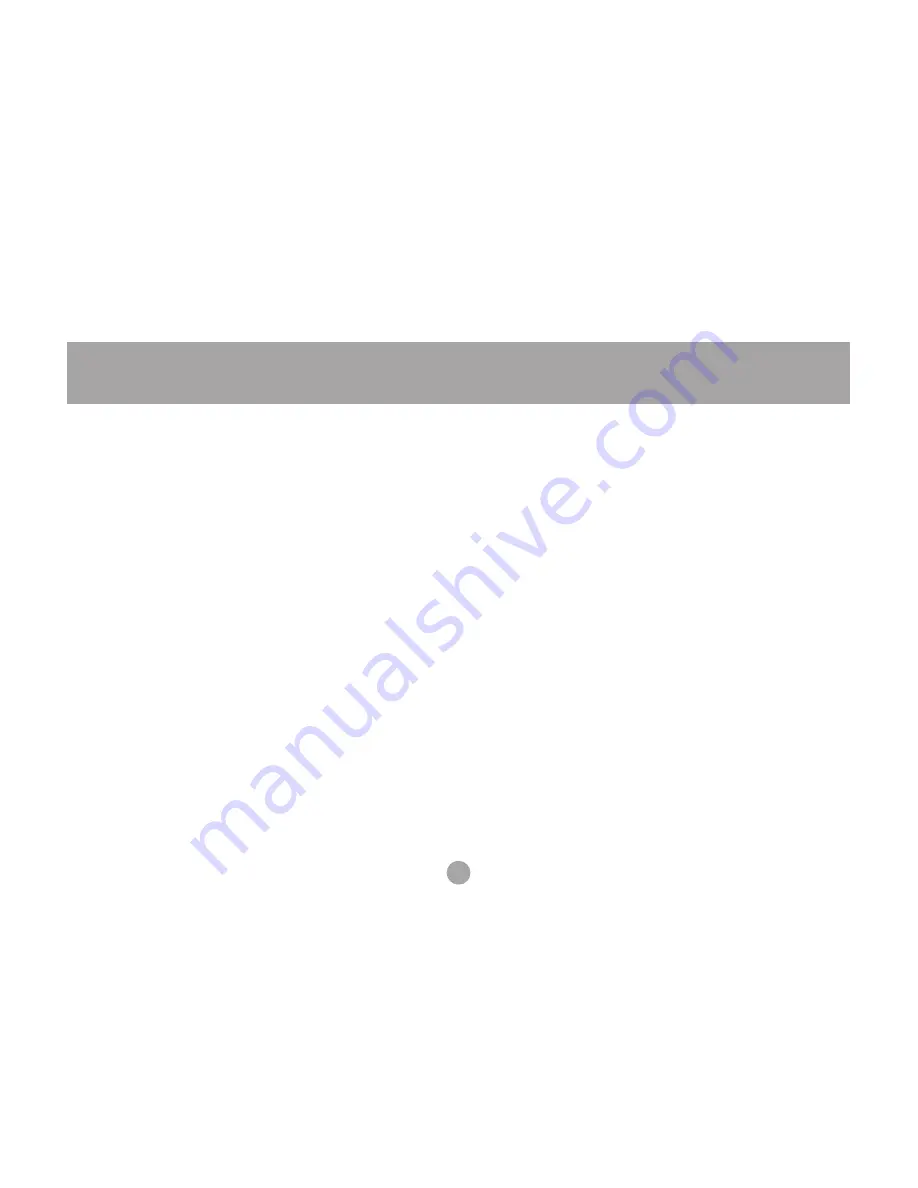
6
Features
• Allows multiple users to share a Multi-Function Printer (MFP) over the network to Print, Scan, and Fax
from any networked computer
•Print text documents and color photos without compromising quality
•Fax documents over the network and at the convenience of your desk without the clutter
•Scan documents or photos in high-resolution color format
•One USB port compliant with USB 1.1 specification
•One network port for support of 10/100Base-T networks
•Web interface allows for easy configuration and monitoring
•Firmware upgradeable via web interface
Содержание GMFPSU01
Страница 1: ...User Manual GMFPSU01 USB Print Server ...
Страница 2: ......
Страница 7: ...7 System Requirements This USB print server supports Windows 2000 XP Printer with USB connection ...
Страница 11: ...11 Software Installation 3 Choose a language to use for installation and click OK ...
Страница 12: ...12 Software Installation 4 Click Next at the first screen of the setup wizard ...
Страница 13: ...13 Software Installation 5 Choose a folder to install the print server software or just click Next ...
Страница 14: ...14 Software Installation 6 Choose a folder in the start menu to launch the software from or just click Next ...
Страница 16: ...16 Software Installation 8 When the installation is complete click OK ...
Страница 21: ...21 Software Installation 4 Click Finish to complete the Found New Hardware wizard ...
Страница 31: ...31 Software Configuration 10 Click OK to confirm that the printer is in your favorites list ...
Страница 43: ......
Страница 44: ...Contact Info Hubble Irvine CA 92618 P 949 453 8782 F 949 453 8785 www iogear com ...







































