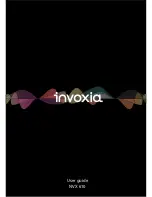ETH
PC
O/I
WR
6. Plug one end of the Ethernet cable into the ETH connector at the back of the base and into your
network telephone socket.
7. Connect your phone to your computer by attaching an Ethernet cable between the PC port at
the back of the base and the Ethernet port on your computer (cable not supplied).
8. Press the On/Off button at the back of the base.
9
User Guide NVX 610
Содержание NVX 610
Страница 1: ...User guide NVX 610...
Страница 19: ...Experience your phone...