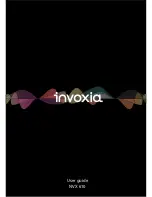Connecting your iPhone/iPod touch/iPad
During the following connections between your iPhone/iPod/iPad and the invoxia base, make sure
your iPhone/iPod/iPad is unlocked so that the invoxia app can be launched automatically (whether
placed on the dock or connected via Bluetooth).
1. Place your iPhone or iPod on its dock on top of the base and/or place your iPad vertically or
horizontally on its stand (sliding the cable through the stand’s interstice).
2. Follow the instructions to configure your invoxia phone for use based on your network provider’s
settings.
3. Once the installation is complete, you are ready to enjoy the full power of your invoxia phone.
12
User Guide NVX 610
Содержание NVX 610
Страница 1: ...User guide NVX 610...
Страница 19: ...Experience your phone...