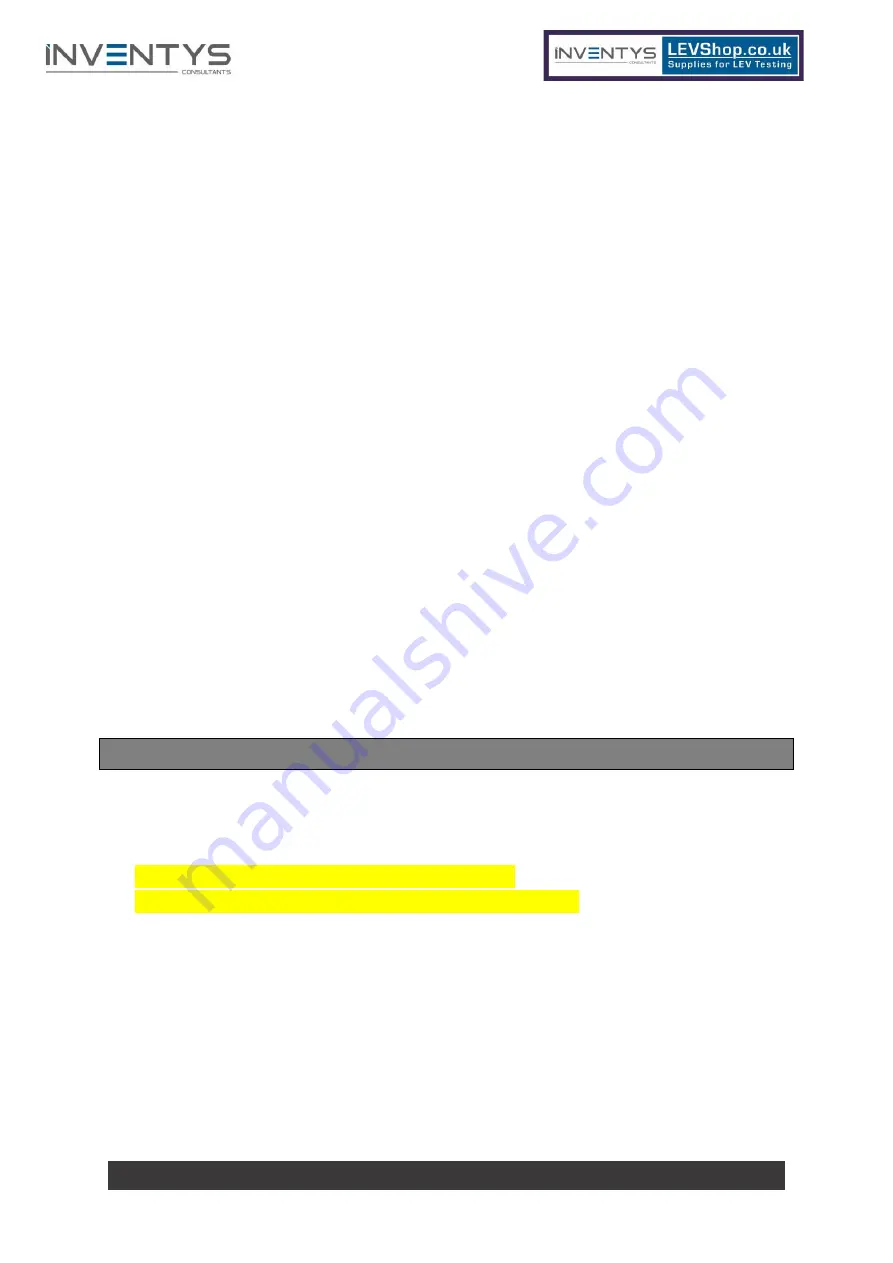
BALNAFETTACH HOUSE, PH26 3LW (01479) 872 518 [email protected]
MicroFogger keeps charging forever (Battery Charge Indicator Does Not Increase)
If the MF3 battery level does not increase at all even where it has been charged for several
hours
–
first make sure the Rocker Switch has been set to the
“
ON
”
during charging.
MicroFogger turns on when the USB cable is plugged into it but the other end of the cable
is not in a charger!
This can occur when the Charge Lock is
“
OFF
”
. Some charging cables make the MF3
recognise them as a
“
trigger input
”
(a feature that allows the MF3 to be triggered via a
cable). To resolve this issue
–
turn the Charge Lock back to
“
ON
”
.
Microfogger Activates Randomly While Charging
This can happen if you are using a computer or a power bank to chanrge the MF3. If the
computer/power bank goes to
‘
sleep
’
during the charging process, the MF3 may
inadvertently recognise this as a control cable signal. To prevent this from happening, only
use
‘
wall-socket
’
type USB chargers.
MicroFogger produces a burning smell even with a new heating coil
There may be a very slight burning smell present in the first few second of operation with a
new coil. This is normal. If the smell persists or becomes more noticeable, stop using the
MF3 and allow it to rest for at least another 30 minutes before switching on again.
Ensure that the fluid tank is fully filled. In cold environments, the fog liquid becomes more
viscous (thickens) and will take longer to be absorbed into the heating coil.
In these situations, place the MicroFogger in a warm area before using it.
Safety Considerations
The MicroFogger 3 (MF3) is powered by a high-performance Lithium-ion battery. This type
of battery presents a potential fire risk if handled improperly. The following safety
guidelines aim to prevent any issues from arising:
•
Never leave the MF3 charging while unattended
•
Never charge an MF3 using a computer or a battery bank
•
Keep the MF3 away from any flammable materials
•
Do not expose the MF3 to temperatures over 40
0
C
•
Never attempt to disassemble the MF3 or undertake unauthorised modifications
•
Don’t expose
to direct sunlight for extended periods of time
•
Always ensure the MF3
’s heating coil compartment is clear of debris
•
If the MF3 sustains a significant impact through a drop or other mishap, immediately
cease operation (unplug it if it is charging) and place it in a safe area
outdoors and wait for at least 10 minutes.































