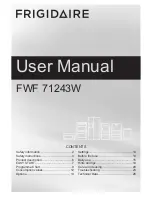1. Upper basket
2. Upper spray arm
3. Upper basket track latch
4. Filters
5. Lower spray arm
6. Cutlery basket
7. Lower basket
8. Rating label
9. Control panel
10. Detergent and rinse aid reservoir
11. Salt reservoir
English
description of the appliance
model IVW6034A
English
•
25
1. On/off button
- when the on/off button is pressed the control lamp in the Start/Pause button lights up.
2. Handle
- use the door handle to open and close the door of the dishwasher.
3. Delayed start button
with indicator lights - press this button to delay the start of the program by 3, 6, 9 or 12 hours. Each
press of the button changes the delay time with 3 hours. The indicator light at the selected time lights up. Press the button again
after you have selected the 12 hour delay to cancel the delay time. Press the Start/Pause button to activate the delayed time.
To select a different delay time, press the Start/Pause button and select a different delay time. As soon as the delayed time has
passed the corresponding indicator light goes out and the dishwasher will start the selected washing program.
4. Prewash button
with indicator light - press the button Prewash to improve the washing performance and select a washing
program. The selected washing program takes longer because of the Prewash and the temperature can change. If you only want a
prewash, make sure the program selector knob is on
●
(Reset), press Prewash and press Start.
5. Start/ Pause button
with control light - once you press this button, the program you selected with the program selector
knob will start and the control lamp Wash lights up.
6. Child lock
- in order to activate the child lock, press Start/Pause and Delayed start simultaneously for 4 seconds. When acti-
vated the indicator light 3 hours flashed once. To deactivate the child lock, press the button Start/Pause and Delayed start again
simultaneously. When deactivated the 3 hours indicator light flashes twice.
7. Indicator light Wash
- the indicator light will light up when the dishwasher is washing.
8. Indicator light Rinse
- the indicator light will light up when the dishwasher is rinsing.
9. Indicator light Dry
- the indicator light will light up when the dishwasher is drying.
10.Indicator light Ready
- when the dishwasher has finished washing, rinsing and drying this indicator light lights up.
11. Control lamp for softening salt
- the dishwasher checks if there is enough salt available. If not, the control lamp lights up and
you need to refill the salt reservoir.
12. Control lamp for rinse aid
- the dishwasher checks if there is enough rinse aid available. If not, the control lamp lights up and you
need to refill the rinse aid reservoir.
13. Program selector knob
- select the desired washing program with this knob.
1
2
3 4
6
13
7
12
5
8
9
10
11
1
2
4
+
5
6
7
8
9
10
3
11
Содержание IVW6034A
Страница 1: ...inbouw vaatwasser BUILT IN DISHWASHER IVW6034A gebruiksaanwijzing instruction manual ...
Страница 2: ...2 ...