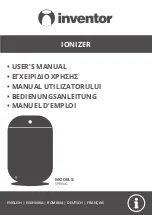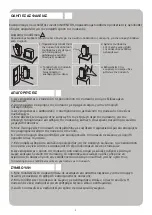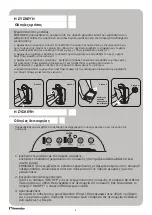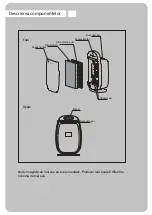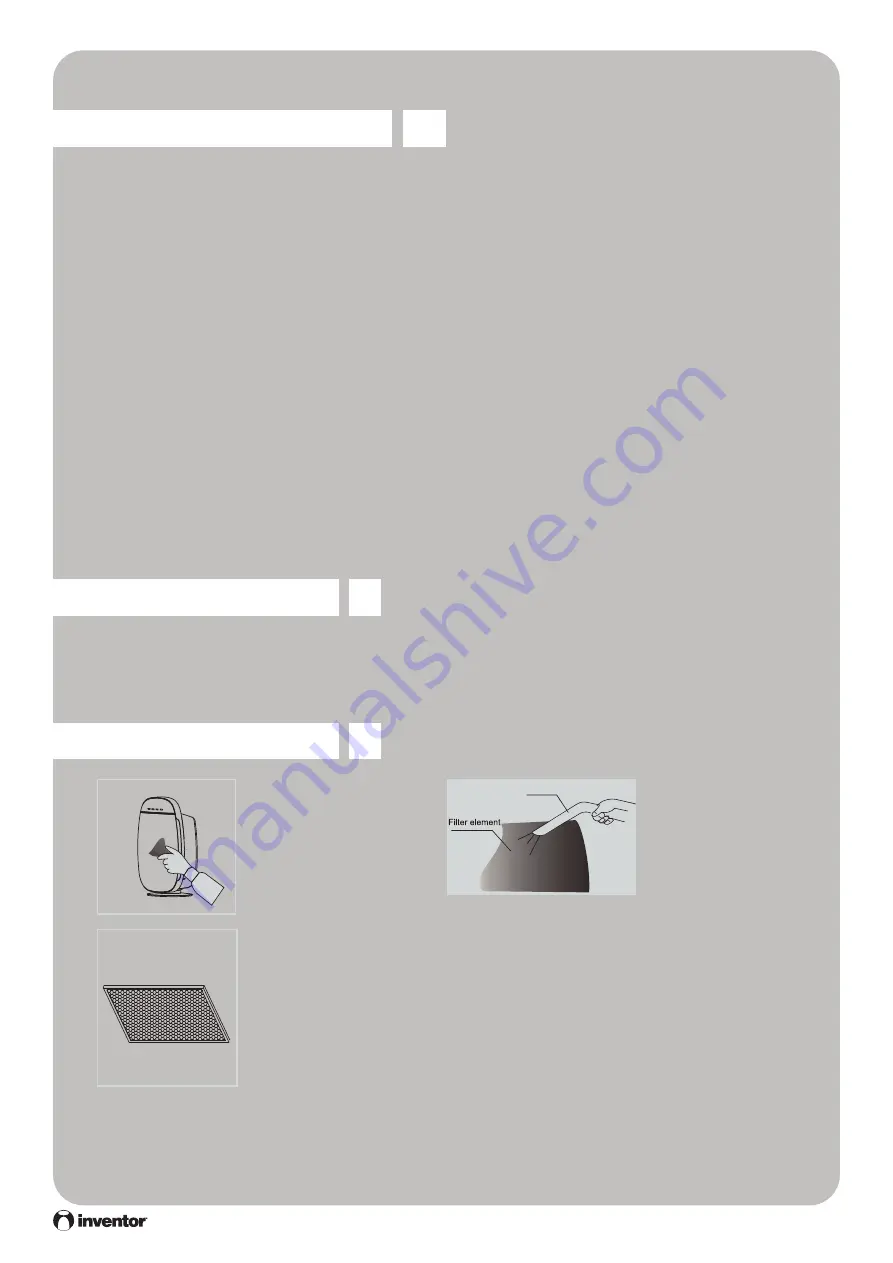
6
Vacuum attachment
Product Introduction
10. SLEEP MODE
The illuminating lights will dim when the unit is idle. Press any button on the SLEEP MODE
to return the illumination to normal
11. TIPS
If the power turns off while the unit is running, all settings will automatically resume when
the power returns. If there is a power outage all the settings will return to the default
settings.
Note: The above diagram is for explanatory purposes. For the use of a specific function
please refer to the above descriptions.
Cleaning and Maintenance
Note:
1. Always make sure the unit is unplugged before performing any cleaning or maintenance.
2. Please take note of the front and back of the unit when replacing the filter to avoid improper
installation.
Daily Cleaning
1. Regularly clean the
unit using a soft dry
cloth. Be sure to
remove dust from the
body as well as the
inlets and outlets of
the unit.
3. When the filter
cleaning light
illuminates, you can
remove the activated
carbon filter. Place
this in the sun to
dry and restore its
absorption features.
2. When the filter
cleaning light
illuminates, you can
remove the HEPA filter.
Use a soft brush or
vacuum attachment to
clean the HEPA filter.
Precautions during HEPA filter cleaning
1. It is recommended to use a soft brush or
vacuum attachment.
2. Only clean the inlet surface and not the back
surface. The filter frame can be cleaned on
both the inlet and back surface.
3. When cleaning with a brush, be sure to use
horizontal movements to avoid damaging the
filter.
4. When using a vacuum attachment, keep the
attachment 5-10mm away from the filter to
avoid damage.