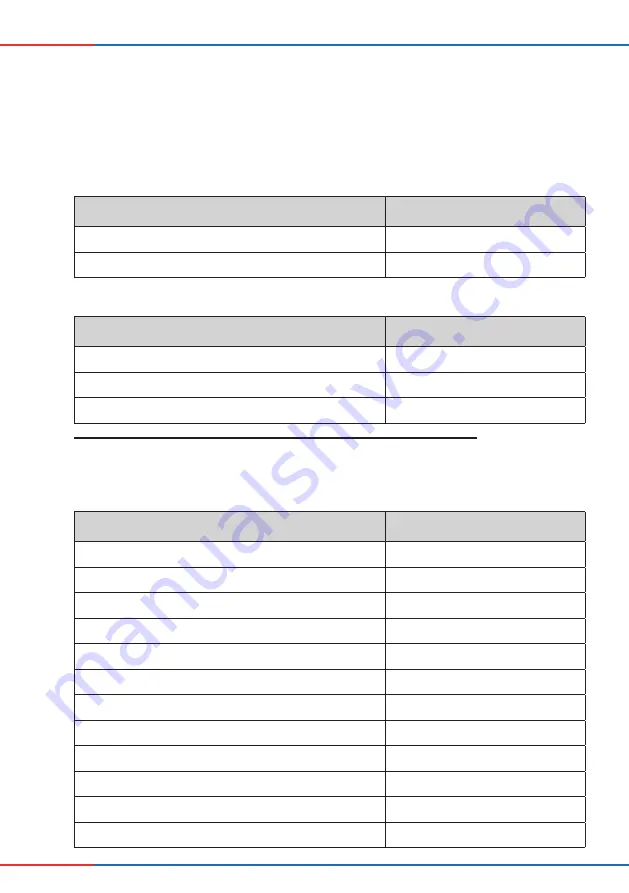
40
SCOPE OF SUPPLY
inVENTer PAX standard set
•
Installation and operating instructions
8
Scope of supply
Standard set
• inVENTer PAX main module w. remote control, mounting plate, drilling template, accessory kit
• Silencer, Plug-in connector, Wall duct (Insulating sleeve/folded spiral-seam duct)
• PAX-h weather protection hood (white, grey, Nord) w. accessory kit
Component
Order number
inVENTer PAX standard set
1001-3001
Installation and operating instructions
5015-0003
PAX-h weather protection hood
1)
Component
Order number
Weather protection hood PAX-h, white – RAL9016
1508-3001
Weather protection hood PAX-h, grey – RAL9006
1508-3002
Weather protection hood PAX-h, Nord – RAL7011
1508-0079
1)
On request the PAX weather protection hood is available in vertical alignment and/or custom colour.
9
Accessories
Component
Order number
Folded spiral-seam duct DN100x995
1506-3002
Disc valve – supply air DN100, steel white
3006-3001
Silencer DN100, telescopic (380-500)
3008-3001
Plug-in adaptor DN100, lip seal
3008-3002
Plug-in socket DN 100
3008-3006
90° bend DN100, lip seal
3008-3007
Equal tee DN100, lip seal
3008-3008
End cover duct DN100
3008-3009
Fixing clamp DN100, M8/10
3008-3010
Accessory kit inVENTer PAX ducting
2005-3001
Dust filter inVENTer PAX (1 set)
1004-3001
2K fitting foam (for commercial use only)
1004-0050





































