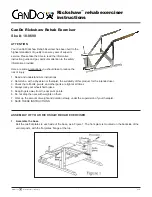37
7.8
Using the remote to control the wheelchair
•
Switch on the remote (ON/OFF button). The displays on the remote will illuminate. The
wheelchair is ready to start.
•
Set the travel speed (buttons for adjusting travel speed - see section on
"Assembly of the
remote"
on page
31
).
Can the electronic system programming be adapted?
The electronic controller is programmed with standard values during manufacture. Your
Invacare® dealer can carry out programming tailored to fit your requirements.
WARNING: Any alteration to the drive programme can influence vehicle handling and the
tipping stability of the electric vehicle!
•
Alterations to the drive programme may only be carried out by trained Invacare® dealers!
•
Invacare® supplies all electric vehicles from the factory with a standard drive programme.
Invacare® can only assume a warranty for the safe vehicle handling of the electric vehicle –
in particular tipping stability - for this standard drive programme!
Will the wheelchair not drive after switching on?
Check the drive-away lock (see chapter
"Activate/de-activate the immobiliser "
on page
36
)
and the status bar indicator (see chapter
"Battery charging display"
on page
33
.).
Содержание Topan
Страница 1: ...Invacare Topan Powerchair User Manual ...
Страница 66: ...66 Loosen the wing screw 1 Set the legrest to the desired length Re tighten the wing screw ...
Страница 75: ...75 ...
Страница 94: ...94 Drive or push your wheelchair into the transport vehicle using a suitable ramp ...
Страница 107: ...107 Order No of this Manual 1496912 DOC Release Date 11 08 09 English ...