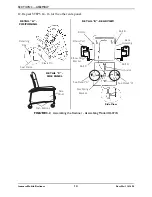SECTION 5—MAINTENANCE
Invacare Mobile Recliners
28
Part No. 1141494
Replacing Plunger Release Knob
NOTE:
For
this
procedure,
refer
to
FIGURE 5.10
1. Remove
glide
from
end
of
frame.
2. Remove
retaining
ring
from
end
of
plunger
pin.
3. Slide
plunger
release
knob
off
the
plunger
pin.
4. Lift
plunger
pin
and
spring
out
of
the
frame
tube.
5. Insert
new
plunger
pin
and
spring
into
the
frame
so
that
grooved
end
of
pin
extends
below
the
frame
tube.
6. Place
plunger
release
knob
over
the
plunger
pin.
7. Snap
the
retaining
ring
into
groove
of
the
plunger
pin.
8. Replace
the
glide
into
the
end
of
the
frame.
FIGURE 5.10
Replacing Plunger Release
Knob
Removing/Installing the Side Panel
NOTE:
For
this
procedure,
refer
to
FIGURE 5.11.
Removing Side Panels
1. Press
the
push
buttons
near
the
bottom
of
the
right
side
panel.
2. Hold
the
push
buttons
in
while
pulling
the
panel
outward.
3. Repeat
STEPS
1
and
2
for
the
other
side
panel.
Installing Side Panel
1. Slip
the
top
of
the
right
side
panel
into
the
mounting
tab.
2. Push
the
side
panel
upward
until
the
side
panel
fit
into
the
side
frame.
3. Pop
the
side
panel
into
position
when
the
push
buttons
are
visible,
through
the
push
pin
holes,
near
the
bottom
of
the
side
frame.
FIGURE 5.11
Removing/Installing the Side
Panel
Plunger Pin
Spring
Glide
Plunger Release Knob
Retaining Ring
Frame
Frame Tube
Plastic
Keeper
Push Buttons
Side
Panel