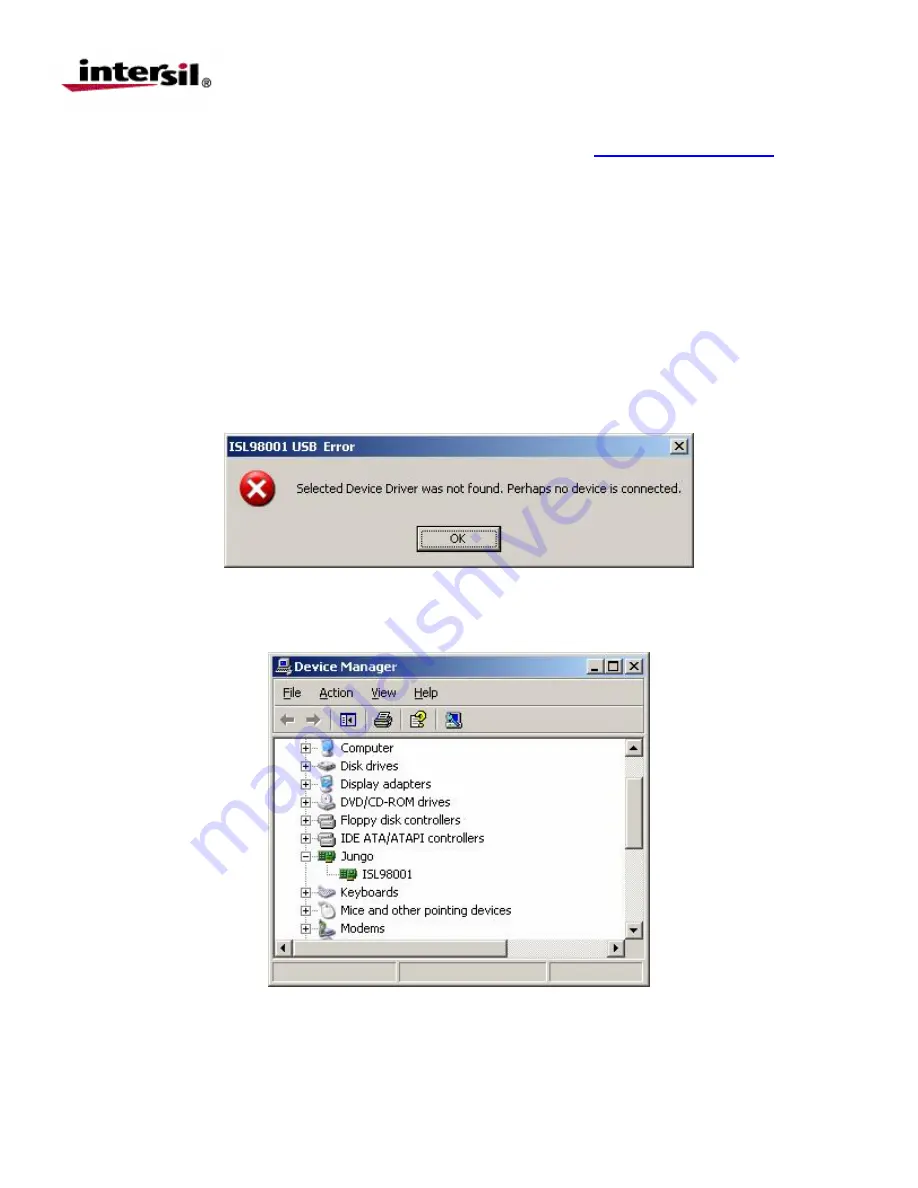
Intersil Corporation
1001 Murphy Ranch Rd
Milpitas, CA 95035
Tel: 408-432-8888
http://www.intersil.com
©2005, Intersil Corp.
Page 15/16
Ver. 1.1, 12/19/05
Troubleshooting
USB Driver Installation
After rebooting the PC, please verify that the following files are in the following locations:
•
windrvr6.sys in C:\WINDOWS\system32\Driver
•
ISL98001.inf in C:\WINDOWS\INF
•
ISL98001.exe in C:\Program Files\ISL98001
USB Port
The software should be able to communicate with the evaluation board as soon as it is launched. If
there is a communication problem, the following dialog box will be displayed:
•
If you see this dialog, open the Windows Control Panel. Double-click on the “System” icon and
select the “Hardware” tab, then click on Device Manager:
•
There should be a “Jungo” entry, with an ISL98001 sub category. This indicates the driver is
properly installed and is communicating with the evaluation board. If this is not visible, or there
are any error messages, take the following actions until the problem is resolved:
•
Verify that the evaluation board has power and that the USB cable is connected between the
evaluation board and the PC.





























