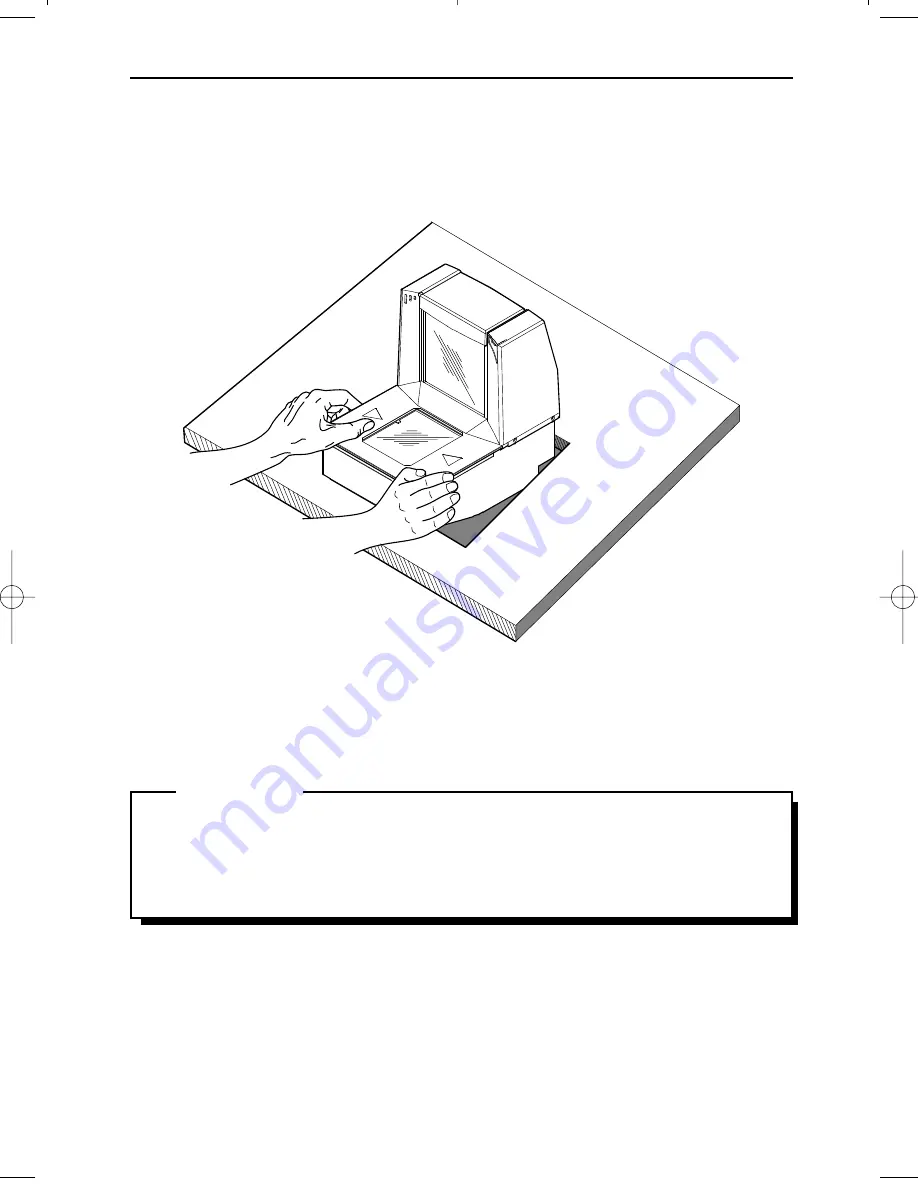
6. Insert the scanner into the opening (rear end first!) as depicted in the drawing
below. Ensure that both scanner and counter surface are exactly at the same
level and that there are no clearances between both parts.
7. Power on the scanner by connecting the IEC power cord to the AC/DC power
supply and plugging the AC power cord into an AC power outlet. Switch on
the host system.
Once the scanner has been installed, you can start scanning bar code labels.
If you want to change the default settings of the scanner, proceed to the
Configuration Guide supplied with the scanner.
Installing the MaxiScan 2500 DP
17
■
To activate Data port 2 (OCIA or KBW interface) scan the following codes
from the Configuration Guide:
1. open the scanner Programming Mode by scanning code 1.1
2. return to factory default settings by scanning code 1.3
IMPORTANT
Scant9802_dl1_lp.qxd 03-11-2000 11:07 Pagina 17
Содержание MaxiScan 2500
Страница 1: ...User s manual Intermec MaxiScan 2500 DP...
Страница 5: ...Chapter 1 The MaxiScan 2500 DP...
Страница 17: ...Chapter 2 Installing the MaxiScan 2500 DP...
Страница 22: ...18 Installing the MaxiScan 2500 DP...
Страница 23: ...Appendices A Connector types and pin definitions B Technical Specifications C Troubleshooting...
Страница 30: ...26 Appendices...










































