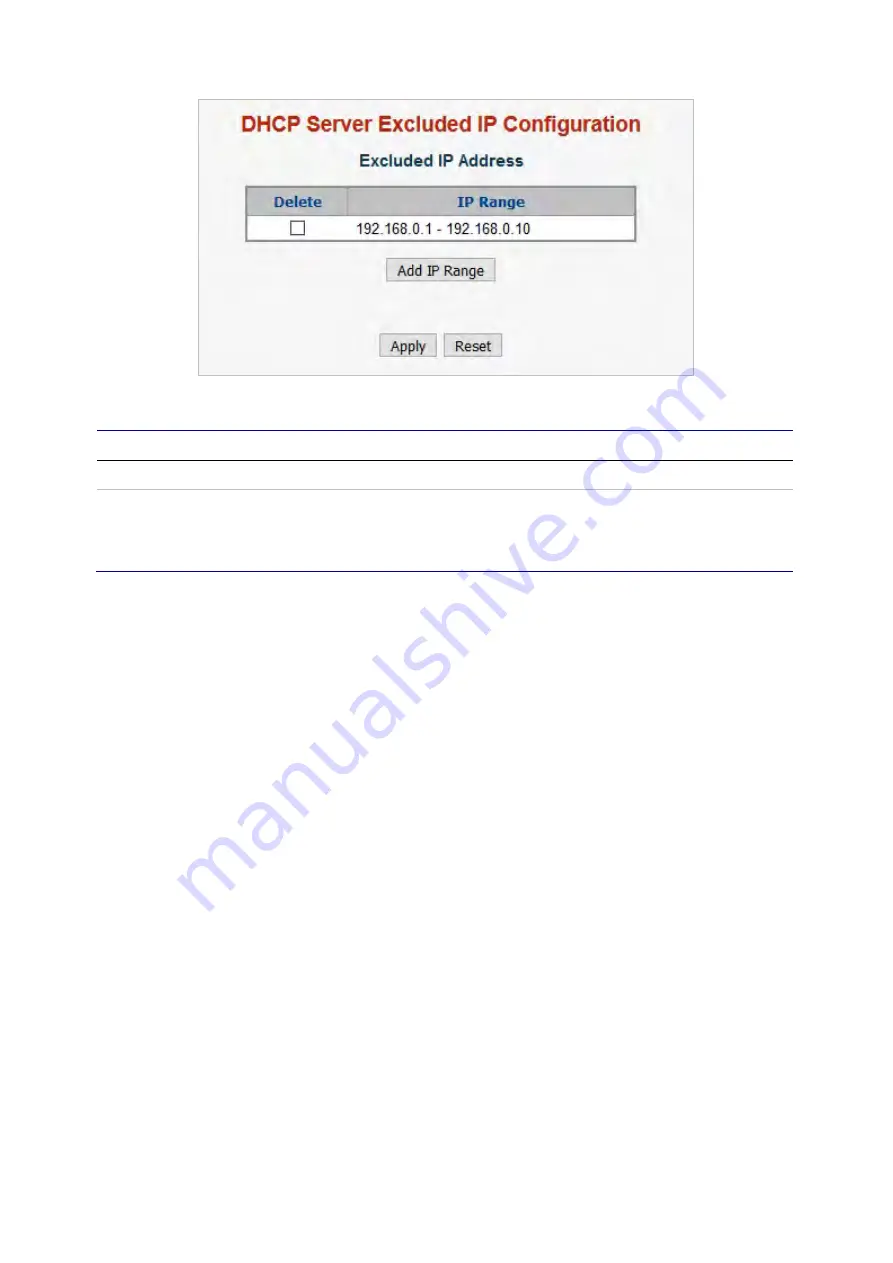
Chapter 4: Web configuration
NS3552-8P-2S-V2 User Manual
69
The page includes the following fields:
Object
Description
Delete
Permits deletion of an IP range.
IP Range
Defines the IP address range to be excluded. The first excluded IP
must be smaller than or equal to the second excluded IP. If the IP
range contains only 1 excluded IP, input it to either one of the first
and second excluded IPs or both.
Buttons
• Click
Add IP Range
to add an IP range.
• Click
Apply
to apply changes.
• Click
Reset
to undo any changes made locally and revert to previously saved
values.
Pool
The DHCP Server Pool Configuration page manages DHCP pools. According to the
DHCP pool, the DHCP server will allocate IP addresses and deliver configuration
parameters to the DHCP client. Adding a pool and giving it a name creates a new pool
with a default configuration. If you want to configure all settings including type, IP
subnet mask, and lease time, click the pool name to go into the configuration page.
Содержание NS3552-8P-2S-V2
Страница 1: ...NS3552 8P 2S V2 User Manual P N 1073552 EN REV B ISS 25JAN19 ...
Страница 41: ...Chapter 3 Switch management NS3552 8P 2S V2 User Manual 39 ...
Страница 73: ...Chapter 4 Web configuration NS3552 8P 2S V2 User Manual 71 ...
Страница 147: ...Chapter 4 Web configuration NS3552 8P 2S V2 User Manual 145 ...
Страница 153: ...Chapter 4 Web configuration NS3552 8P 2S V2 User Manual 151 Multicast flooding IGMP snooping multicast stream control ...
Страница 511: ......
















































