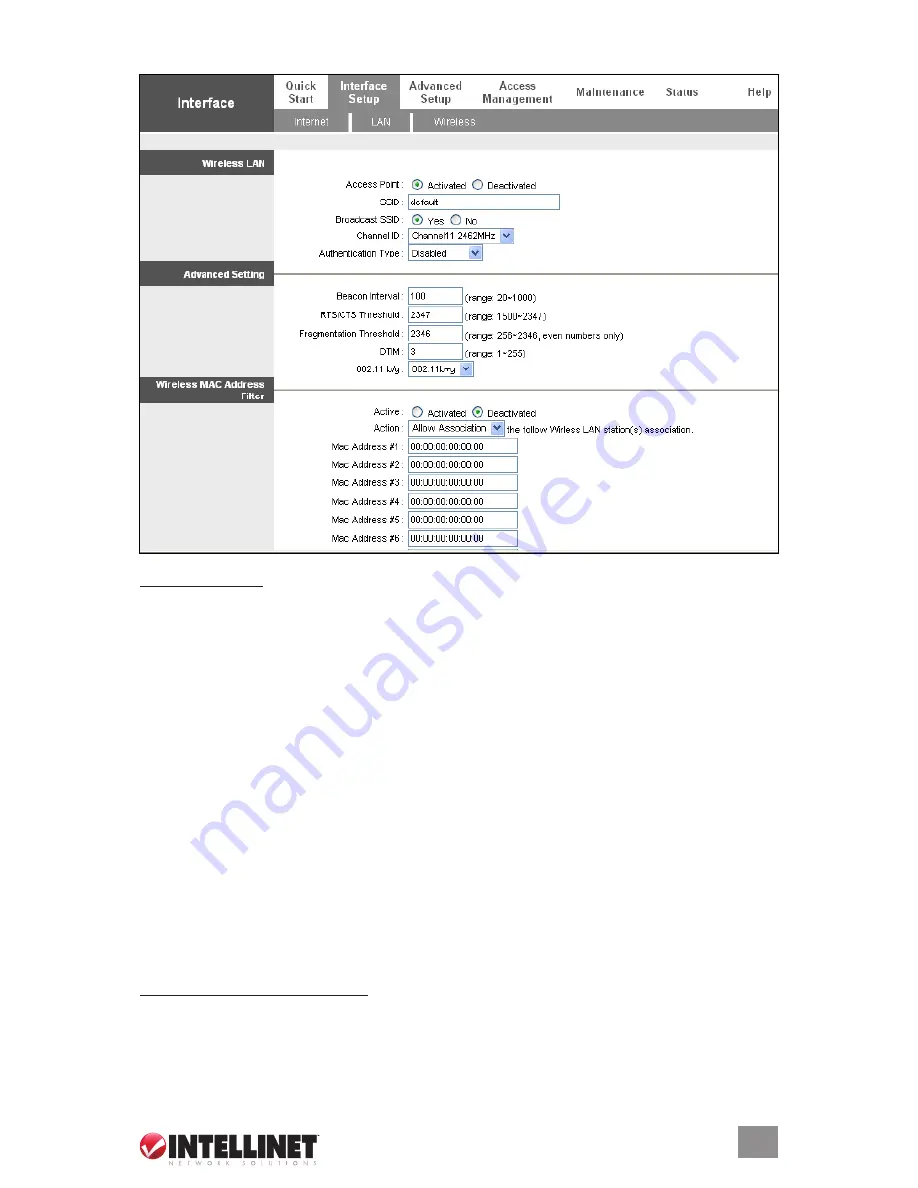
Wireless
WIRELESS LAN
Access Point:
Activate or deactivate the wireless function of the router. When
activated, the router will be an access point for other wireless clients to connect.
SSID:
The SSId (up to 32 printable ASCII characters) is the unique name identified
in a WlAn. The Id prevents the unintentional merging of two co-located WlAns.
The default SSId of the router is “default.”
Broadcast SSID:
Select “Yes” to make the SSId visible so wireless clients can scan
the router within the network. Select “no” to hide the SSId of the router. Wireless
clients need to set the same SSId of the router in order to access the network.
Channel ID:
This the radio channel used by the wireless lAn. All devices in
the same wireless lAn should use the same channel.
Authentication Type:
To prevent unauthorized wireless clients from accessing
the router, this router supports WeP, WPA-PSK and WPA2-PSK authentication
types. If the router has enabled the authentication, all the wireless clients’ settings
need to be consistent with the router for building the connection.
WEP/WPA-PSK/WPA2-PSK
WEP-64Bits:
A lower level of security than WPA, WeP supports 64-bit and
128-bit key lengths to encrypt the wireless data. The longer key length will
provide higher security. When “WeP-64bits” is selected, you need to enter
1
Web MAnAGeMenT ConFIGURATIon















































