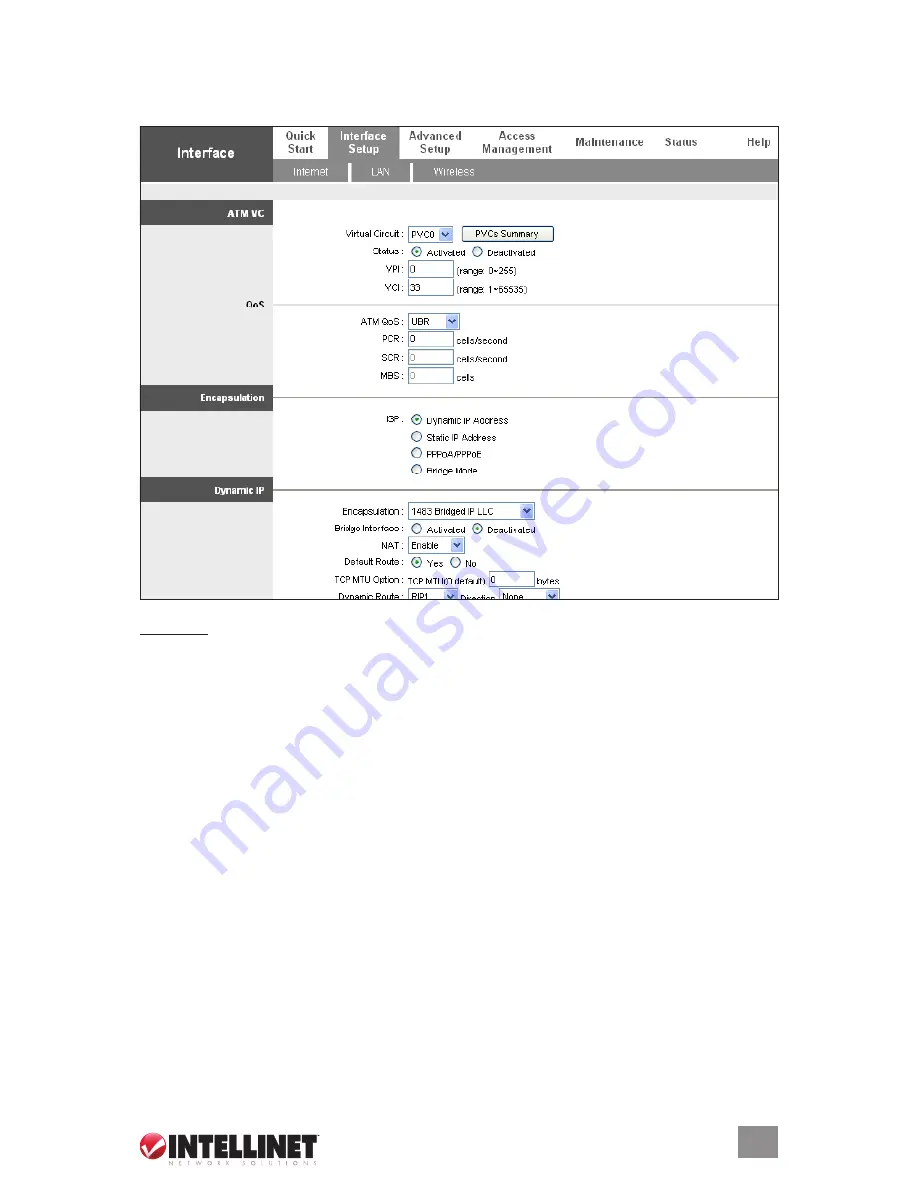
1
interfACe setup
Internet
ATM VC
Virtual Circuit:
This is defined either as VPI (Virtual Path Identifier) or VCI
(Virtual Channel Identifier).
VPI:
This is a virtual path that determines the way an ATM cell should be
routed. The VPI is an 8-bit (in UnI) or 12-bit (in nnI) number that is included
in the header of an ATM cell. The valid range for the VPI is 0 to 255. enter the
VPI assigned by the ISP.
VCI:
This is the label given to an ATM VC to identify it and determine its destination.
The VCI is a 16-bit number that is included in the header of an ATM cell. The valid
range for the VCI is 32 to 65535. enter the VCI assigned by the ISP.
ATM QoS:
There are four options here.
• CbR (Constant bit Rate) – This class is used for emulating circuit switching.
The cell rate is constant with time. Select CbR to specify fixed (always on)
bandwidth for voice or data traffic.
• UbR (Unspecified bit Rate) – Select UbR for applications that are non-time
sensitive, such as email.
• rtVbR (real-time Variable bit Rate) – This class is similar to nrtVbR, but is
designed for applications that are sensitive to cell-delay variation. examples
Web MAnAGeMenT ConFIGURATIon














































