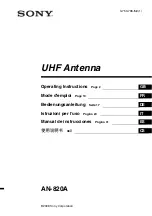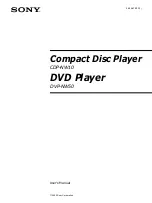71
OPERATING THE ACU
ACU Front Keys
Touch Key Functions
PC : PC Cable (USB)
DN : Firmware download (USB)
Management port
Arrow
Keys
Function
OK
BACK
Number Keys
Power
Switch
MENU
Touch key
Function
MODE
Enter SETUP mode
RETURN
In SETUP mode, returns to previous menu or option or saves the
adjusted settings.
In Normal mode, returns to the first page of antenna current
status.
FUNCTION
Saves the adjusted settings.
Arrow keys
Selects from the alternative options to increse or decrese the
selected character to a desired value.
OK
Enter next step / menu
Number keys
Inputs the numbers.
Содержание T240CK
Страница 1: ...Global Leader in Marine Satellite Antenna Systems t240CK Installation and Operation User Guide...
Страница 2: ......
Страница 4: ...INDEX...
Страница 7: ...7 INTRODUCTION INTRODUCTION...
Страница 14: ...t240CK Marine Satellite TV Antenna System 14...
Страница 28: ...t240CK Marine Satellite TV Antenna System 28 Remove the wall as shown left D...
Страница 100: ...t240CK Marine Satellite TV Antenna System 100...
Страница 129: ...129 Aptus View Name Button displays the current Work View name Close View Button closes the current view...
Страница 130: ...t240CK Marine Satellite TV Antenna System 130...