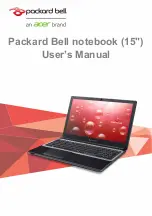Left view
1.
VGA port
Use this port to connect to an external display.
2.
USB 2.0 port
Use this port to connect Universal Serial Bus
devices. The netbook supports v.2.0 of the USB
standard and is backwards compatible with v.1.1 of
the USB standard.
3.
Microphone jack
Use the microphone jack to connect an external
microphone.
4.
Headphone jacks
Use the headphone jacks to connect external
headphone sets. See “Sharing the Same Audio
Source”.
5.
Security/stylus
lock slot
Attach a security lock to this slot to secure your
netbook, or thread the tether on the stylus pen
through this slot to secure it to the netbook.
6.
GPS antenna port
(option for GPS
model)
Use this port to connect an external GPS antenna.
7.
Stylus pen slot
The Stylus pen for the touch screen is stored here.
The tether attached to the end of the stylus can be
threaded through the security/stylus lock slot to
secure it to the netbook.
13
Содержание Classmate PC - Convertible
Страница 19: ...Back 1 Handle Use the handle to carry the netbook 2 Name field Place your name tag here 15...
Страница 20: ...Top 1 LED status indicators The operation status of your netbook is displayed here See LED Status Indicators 16...
Страница 40: ...Boot Setup In this menu you can decide the order of boot devices to load the operating system 36...