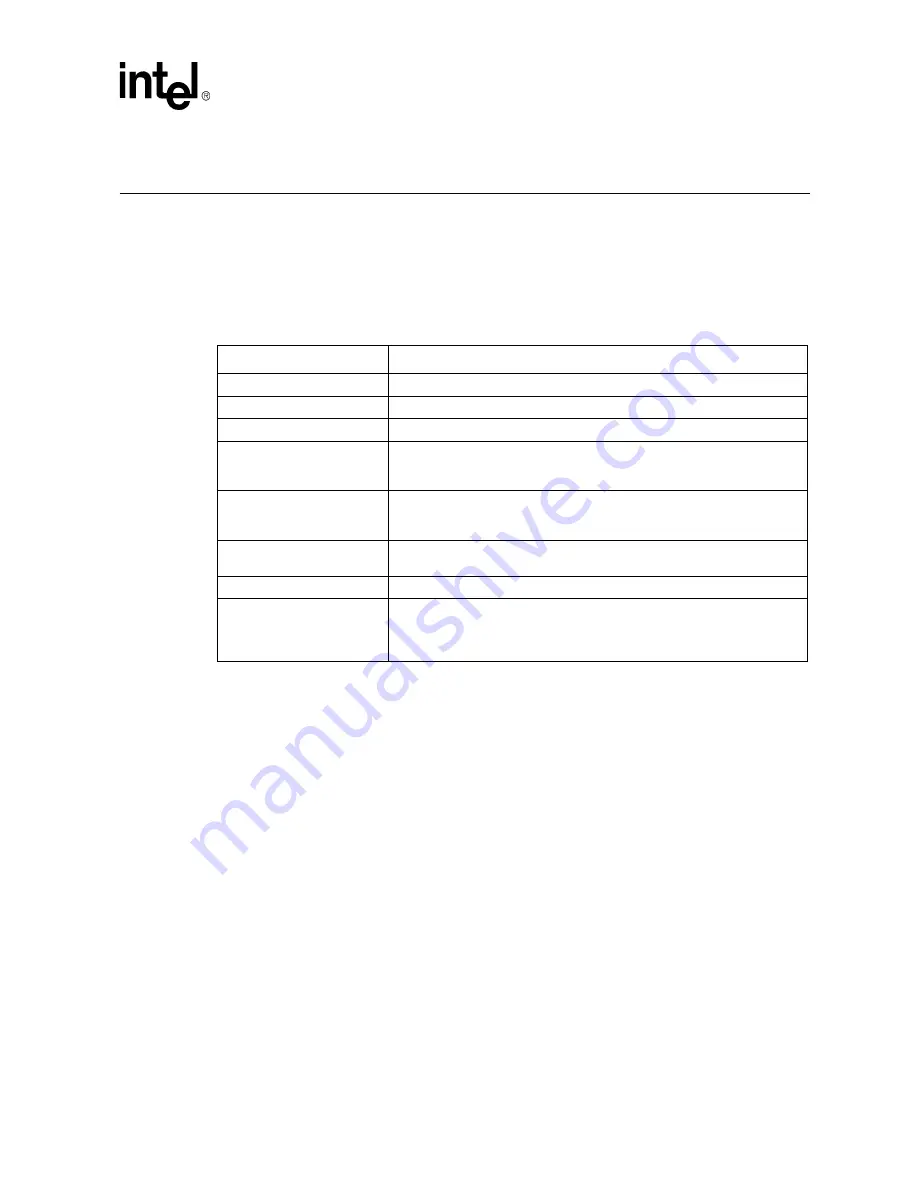
Installation Guide for POC Board
Intel
®
852GM Small Form Factor Proof-of-Concept Board User’s Manual
11
Installation Guide for POC Board
2
2.1
Before You Begin
represents the additional hardware you may require to set up the board.
2.2
Setting up the SFF POC Board
Gather the hardware described in
and follow the steps below to set up the POC board. This
manual assumes you are familiar with basic concepts of installing and configuring hardware for an
x86 architecture platform.
1. Ensure a static-free work environment. Static-free procedures must be completed before
removing any components from various anti-static packaging. The POC board is susceptible to
electrostatic discharge (ESD), which may cause product failure or unpredictable operation.
Warning:
Connecting the wrong cable or reversing a cable may damage the POC board and the device being
connected. Since the board is not in a protective chassis, use caution when connecting cables to this
product.
2. Verify contents. Inspect the contents of your kit and make sure that everything listed in
is included. Check for damage that may have occurred during shipment.
3. Check jumper settings. Verify that the following jumpers are set in their default state (see
Table 2.
Additional Hardware
Component
Description
VGA Monitor
Standard VGA or greater resolution monitor
Keyboard
Keyboard with a PS/2 connector or adapter
Mouse
Mouse with a PS/2 connector or adapter
IDE Devices
Up to two IDE devices can be connected to the POC board. One cable is
included in this kit. The cable accommodates the included hard drive and one
other IDE device, such as a CD-ROM drive or another hard drive.
Network Adapter
An Intel
®
82562ET Ethernet Controller is included in the development kit. A
CAT-5 cable with an RJ-45 connector is required to connect this Ethernet
adapter to local area network.
AT Power Supply
Require an AT power supply to power the board. If you are using ATX power
supply, some minor work is required.
Memory
Require one module of 200-pin DDR266 SODIMM (max 1 GB)
Other Devices and Adapters
Many PC compatible peripherals can be attached and configured to work
with the POC board. For example, to install an additional network adapter
into the mini PCI slot. Procuring and installing any drivers required for
additional devices will need to be done by user.












































