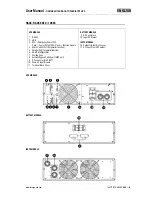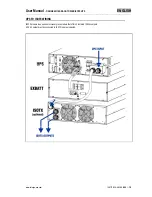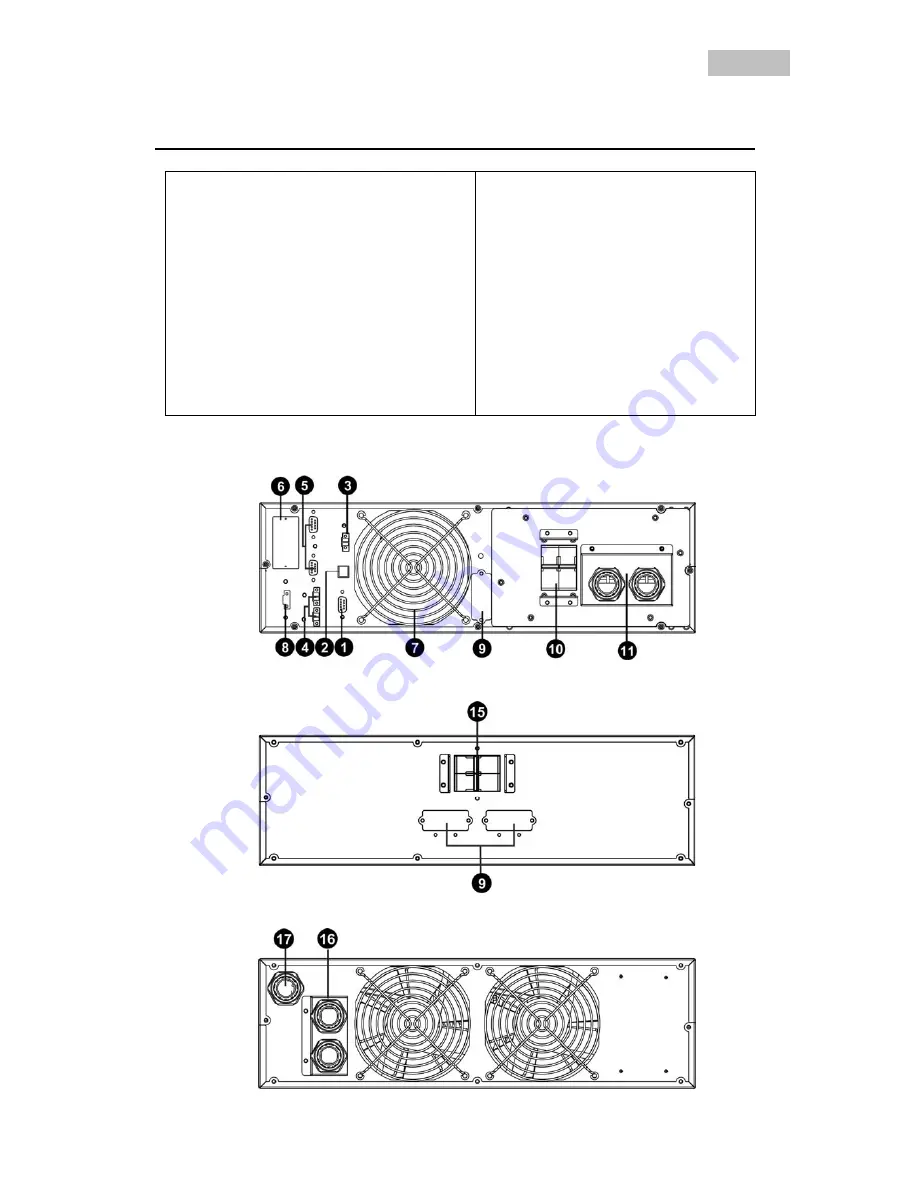
User Manual
- ONLINE 6K/10K RACK-TOWER ISOTX UPS
ENGLISH
__________________________________________________________________________________________________________________________
www.integra-ups.com
130717 RT9- 6K-10K (ENG)
- 6
RACK:
RACK
6KEX
/
10KEX
UPS MODULE
1.
RS-232
2.
USB
3.
EPO” (Emergency Power Off):
Open = Power Output OFF / Close = Function disable
4.
Share Current Port (for parallel function)
5.
Parallel Port (for parallel function)
6.
SNMP Intelligent Slot
7.
Cooling Fans
8.
External Bypass Switch port (MBS port)
9.
DC connector for EXBATT
10.
Main AC Input Breaker
11.
Terminal Block Cover
BATTERY MODULE
9. DC Connectors
15. Input DC Breaker
ISOTX MODULE
16. Output terminal block cover
17. AC Input (from UPS output)
UPS MODULE:
BATTERY MODULE:
ISOTX MODULE: