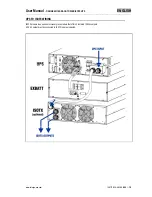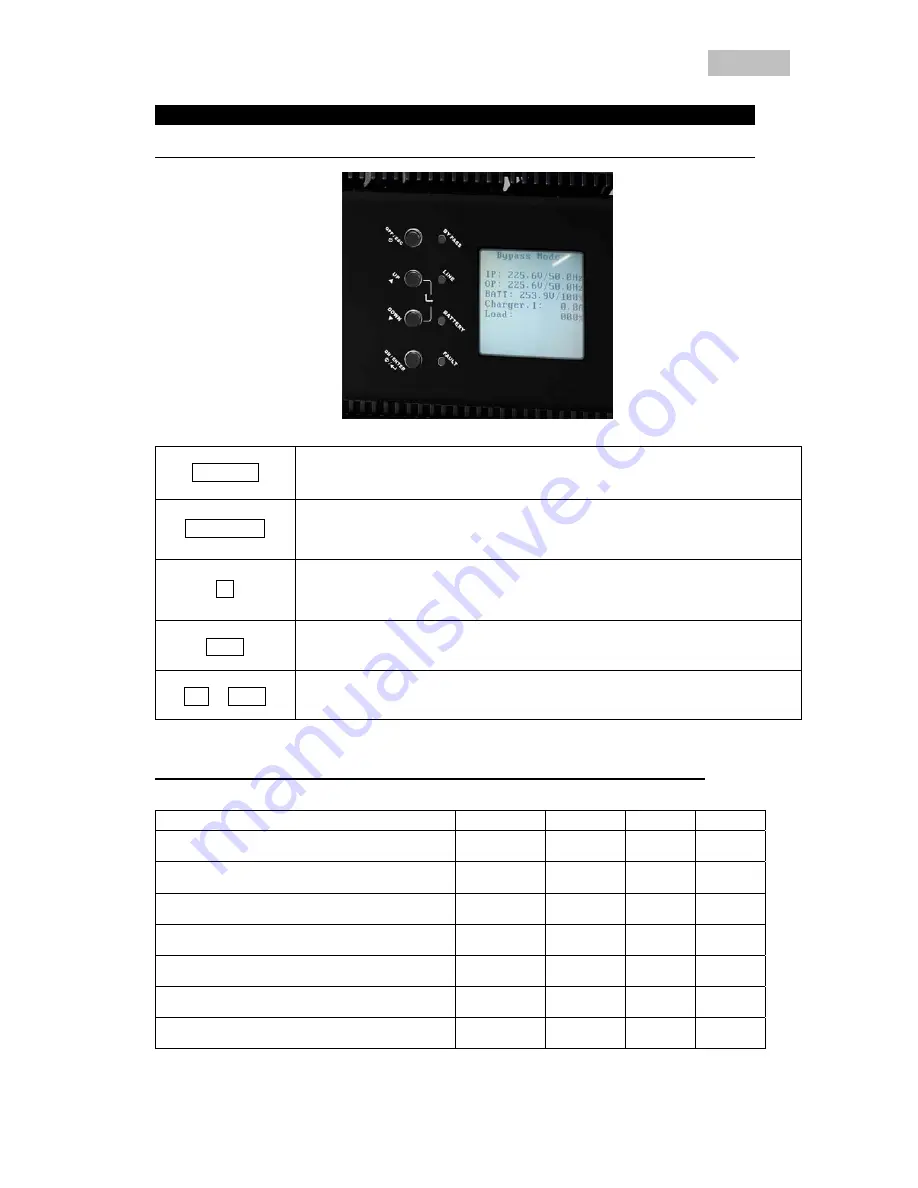
User Manual
- ONLINE 6K/10K RACK-TOWER ISOTX UPS
ENGLISH
__________________________________________________________________________________________________________________________
www.integra-ups.com
130717 RT9- 6K-10K (ENG)
- 27
8.- OPERATION INTERFACE
UPS
FRONT
PANEL:
PUSH
BUTTON
ON / ENTER
ON
: Goes directly to "TURN-ON" menu.
ENTER
: It works as <ENTER> or confirmation key for screens options
OFF / ESCAPE
OFF
: Goes directly to "TURN-OFF" menu.
ESCAPE
: It works as <ESCAPE> key for screens options.
UP
UP
: It works as <UP> key when navigating through screens menu.
DOWN
DOWN
: It works as <DOWN> key when moving through screens menu.
UP + DOWN
LCD 90º TURNING : Rotates LCD 90º.
UPS FRONT PANEL: LED INDICATOR LIGHTS
There are 4 LED indication lights in front panel, located below LCD. These 4 LEDs describe UPS condition as follow:
MODE
Bypass
Line
Battery Fault
UPS is in Auto-check mode during start-up.
●
●
●
●
BYPASS Mode
●
○
○
○
NORMAL Mode
○
●
○
○
BATTERY Mode
○
○
●
○
BATTERY TEST in progress
○
●
●
○
ECO Mode Activated
●
●
○
○
UPS in Failure
○
○
○
●
●
LED = ON /
○
LED = OFF