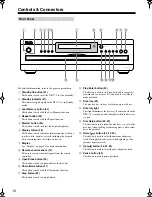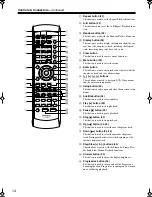14
Controls & Connectors
—Continued
Q
Repeat button (32)
This button is used to set the Repeat Playback functions.
R
A–B button (33)
This button is used to set the A–B Repeat Playback func-
tion.
S
Random button (33)
This button is used with the Random Playback function.
T
Display button (38)
This button is used to display information about the cur-
rent disc, title, chapter, or track, including the elapsed
time, remaining time, total time, and so on.
U
Clear button
This button is used to cancel various functions.
V
Menu button (25)
This button is used to select the menu.
W
Enter button
This button is used to start playback of the selected title
chapter, or track and to confirm settings.
X
[ ], [ ], [ ], [ ] buttons
These buttons are used to navigate DVD-Video menus
and the onscreen setup menus.
Y
Setup button (40)
This button is used to open and close the onscreen setup
menus.
Z
Subtitle button (36)
This button is used to select subtitles.
a
Play [ ] button (23)
This button is used to start playback.
b
Pause [ ] button (23)
This button is used to pause playback.
c
Stop [ ] button (23)
This button is used to stop playback.
d
Up [
] button (26, 29)
This button is used to select the next chapter or track.
e
Down [
] button (26, 29)
This button is used to select the previous chapter or
track. During playback it selects the beginning of the
current chapter or track.
f
Step/Slow [+] & [–] buttons (30)
These buttons are used with the Frame-by-Frame Play-
back and Slow Motion Playback functions.
g
Dimmer button (30)
This button is used to adjust the display brightness.
h
Progressive button (36)
This button is used to turn on and off the Progressive
Scanning function. Progressive scanning can’t be turned
on or off during playback.
+10
Disc 1
Disc
2
Disc
3
Disc
4
Disc
5
Disc
6
Disc Skip Progressive
Dimmer
Step/Slow
Clear
1
2
3
6
4
5
Setup
Top Menu
Return
Audio
Stop
Down
FF
FR
Up
Play
Pause
Angle Subtitle
RC-
543DV
Open/
Close
On
Standby
Enter
7
8
9
0
Search
Last M Memory Chain Mode
Repeat
A-B
Random
Display
Menu
1
N
O
2
3
5
6
7
M
L
8
9
J
K
4
P
Q
R
S
T
U
V
W
X
Y
Z
a
b
f
g
h
c
d
e
DPC-7.5 DVD Changer Page 14 Tuesday, February 10, 2004 10:11 AM