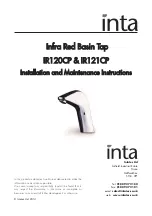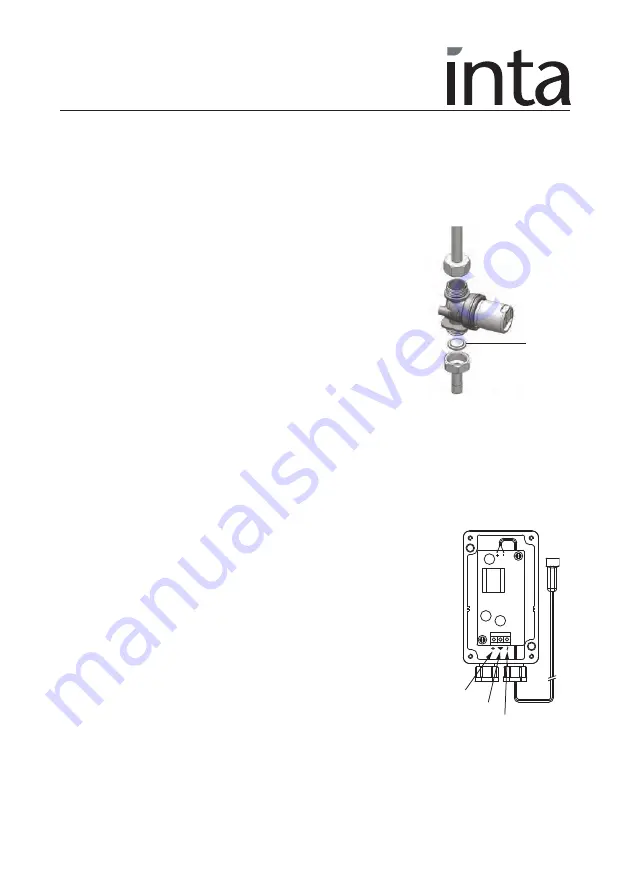
© Intatec Ltd 2014
3
Installation
Step 2 - Installing the tap
4. Secure the tap to the basin or work surface using the retaining nut and washer.
Step 3 - Connecting the water supply
1. A service ball valve must be installed in the supply pipe to
enable the tap to be isolated for servicing should it be required.
2. Connect the tap to the solenoid valve and then from the
solenoid valve to the service ball valve.
Ensure the flow direction through the solenoid valve is the same
as indicated by the arrow on the valve body.
3. Ensure the filter is assembled between the inlet joint and the
solenoid valve.
4. Turn on the water supply and check all joints for leakage.
5. Isolate via the service ball valve and tighten or remake joints if
leakage occurs.
Step 4 - Connecting the power supply
1. Install the battery box on the wall under the basin using the screws provided or the two
sided adhesive foam tape.
2. Wait a few seconds before activating the tap.
3. If the range is unsatisfactory, refer to the ‘Range Adjustment’ section.
Step 4 - IR121CP only
1. The IR06530021 electronic 240V conversion kit is only to be
used with the IR121CP in lieu of the 9V DC standard battery
pack.
2. Install the transformer box on the wall under the basin using the
screws provided or the two sided adhesive foam tape.
3. Connect the electricity supply using the second connection point
and connect as shown.
Input Characteristics
- 100 or 240V
- 50 to 60 Hz
Output Characteristics - Voltage = 9V ± 5%
- Load Current = 300mA
IMPORTANT:
This product must be installed by a suitably qualified and competent person carrying the
relevant current IEE electrical qualification.
Water Outlet
Water Outlet
Filter
Neutral
Earth
Live