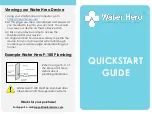Содержание SMARTVIEW FD-SVCSMC
Страница 1: ...1 FELTON DIGITAL INSTALLATION GUIDE SMARTVIEW Digital Thermostatic Shower Mixer FD SVCSMC...
Страница 2: ...2 SMARTVIEW INSTALL GUIDE...
Страница 4: ...4 SMARTVIEW INSTALL GUIDE...
Страница 22: ...22 SMARTVIEW INSTALL GUIDE...
Страница 23: ...23 FELTON DIGITAL 8 x 55 8 x 55 this side up this side up 235mm SMARTVIEW PROCESSOR TEMPLATE...