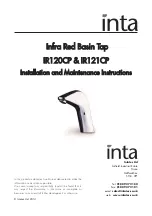© Intatec Ltd 2014
4
Sensor Range
The tap is supplied with a self adjusting sensor, the optimum sensor
range will be set automatically after installation.
• Before connecting the power supply check that there are no objects
or persons in front of the sensor.
• Remove the protective sticker covering the sensor.
• Connect the power supply
• Wait until the red light on the LED of the sensor stops flashing,
which is approximately 10 seconds.
• The tap is now set and ready for use.
Battery Replacement
When the battery is ready for changing the red indicator light will flash at a constant rate. The
battery must be changed within two weeks.
To replace the battery
1. Carefully open the battery box.
2. Remove the old battery
3. Replace with 6 x AA batteries, a lithium battery is recommended.
4. Close the battery box.
Maintenance
Filter cleaning
This tap is provided with a stainless steel filter preventing foreign particles from entering the
tap.
If the water flow has decreased, this may be due to the filter becoming blocked.
The filter can be cleaned as follows;
1. Turn off the water supply by closing the service ball valve.
2. Disconnect the solenoid valve from the service valve and dismantle the filter adaptor from
it.
3. Remove the filter and wash thoroughly using running water.
4. Reassemble the parts.
5. Re-connect the solenoid valve and turn on the water supply at the service valve.
6. Check to ensure none of the joints are leaking.
Remove
Protective
Sticker