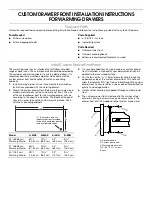13
Control Panel
OFF
indicates that the Omni Plus toaster oven is
plugged in and is in Standby mode.
On
indicates that the Omni Plus toaster oven is
in Preheat mode. The
Preheat
indicator is also
visible in the upper left corner of the display.
Note:
The Omni Plus only preheats during the Air Fry,
Roast and Bake Smart Programs.
Use the
Presets
dial to select a preset program;
Press the
Temp/Time
dial to toggle between cook
time and temperature, then turn the dial to make
adjustments manually.
turn Food
indicates that food in the cooking
chamber should be turned, flipped or rotated for
even cooking.
Note:
If Rotate is turned on the turn food message will
not appear.
When 1 minute remains, the cook time counts
down in seconds.
When the program has completed the display
indicates
End.
When you open the oven door,
the oven returns to Standby and the display
indicates
OFF.
Status Messages