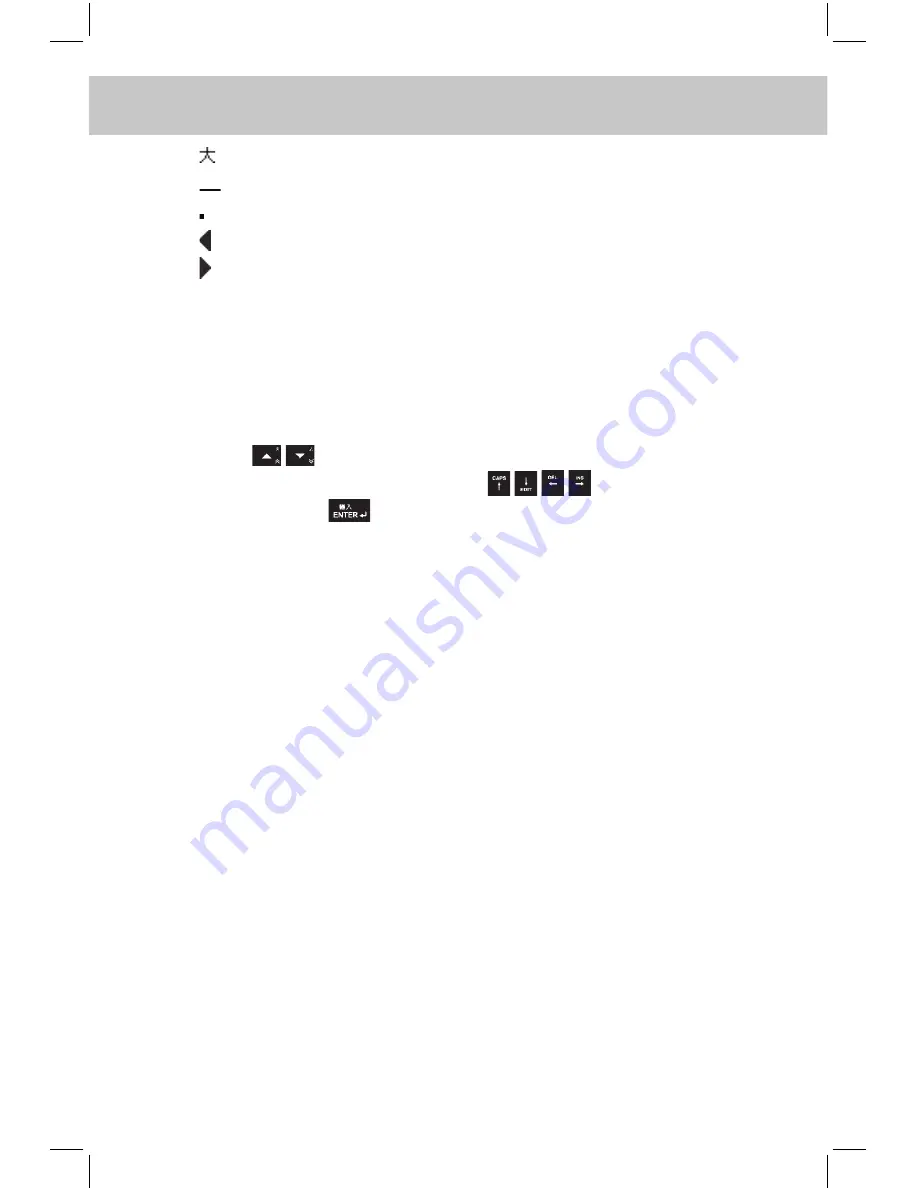
CHAPTER 1 OPERATION GUIDE
20.
: Change to normal display in the difficult tone input screen
21. : Input long vowels
22. : Input the symbol “.”
23. : To view the unshown characters forward
24. : To view the unshown characters backward
1.2.8 Categories of Contents
There are total 6 categories in the device: Dictionary, Learn, Leisure,
PIM, Tools and My Favorite.
Main Menu:
-- Press
to choose a desired item.
-- After you choose a category, press to move the cursor
and then press
to enter the application or tap the desired ap-
plication to choose it directly.
1.2.9 Cautions
1.2.9.1 Cautions for Power Supply
-- Do not cut off power or draw out the card when it is processing the
data in card (including delete, store, upload, download, record and
format), otherwise, it will result in damaging data or reformatting is
required
-- Make sure the battery compartment door is closed when using the
device
-- Make sure records are saved successfully before unplugging the
adapter (if there are no batteries in the device)
-- Do not cut off power at once if it is damaged and the message “Data
is restoring, please wait, not cut off or close, otherwise data will lose
forever.” appears on the screen
1.2.9.2 Cautions
Please pay attention to the following items while you use the device,
otherwise, we will charge the cost of materials for maintenance.
Содержание ED2000C
Страница 1: ......
Страница 34: ...CHAPTER 1 OPERATION GUIDE 20...
Страница 242: ...CHAPTER 9 APPENDIX 228 9 1 Chart of CangJie Input Method...
Страница 243: ...229 CHAPTER 9 APPENDIX 9 2 Radical Table for Difficult Radicals...
Страница 245: ...231 CHAPTER 9 APPENDIX 9 4 Conversion Table of Japanese and Roomaji Input Method...
Страница 248: ......















































