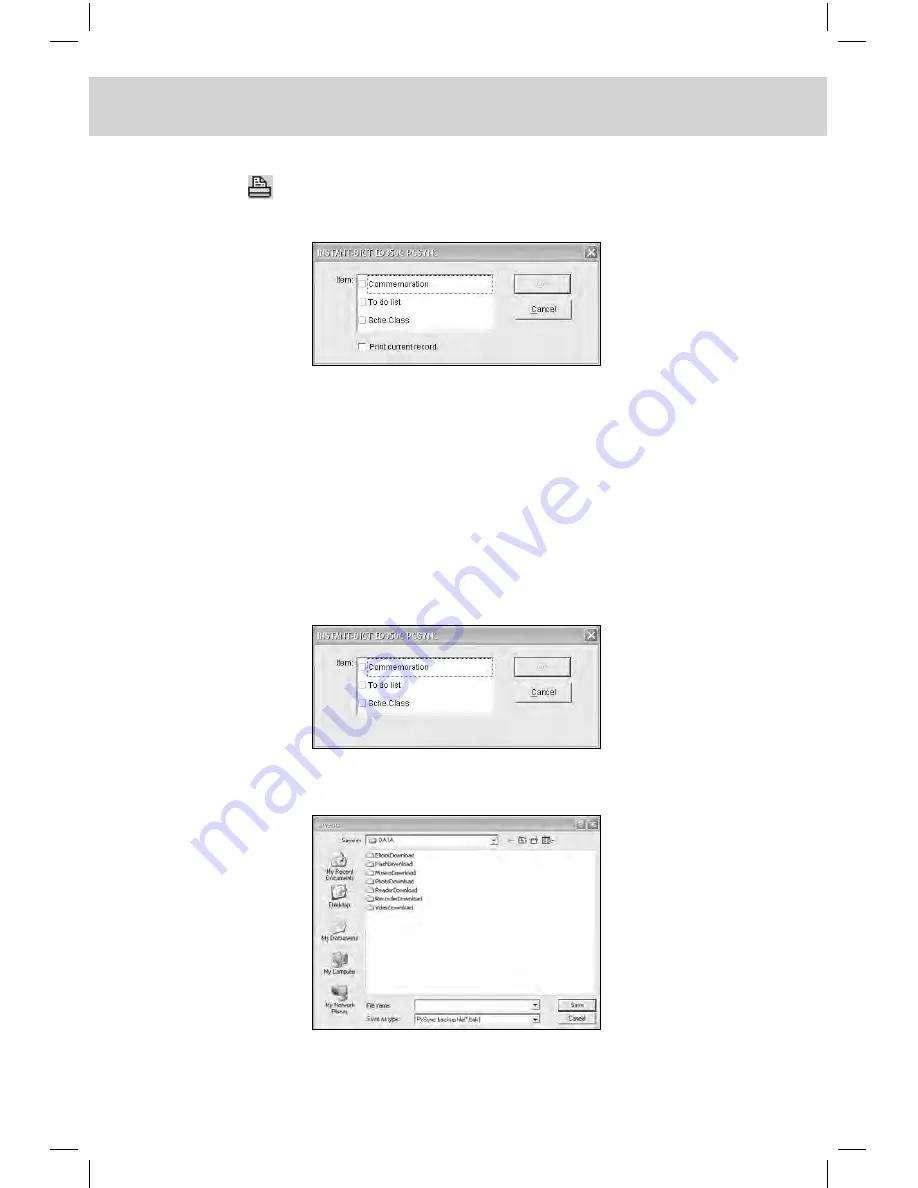
221
CHAPTER 7 PCSynC And downloAd PRogRAm
j. Print Setup
Click
(or choose “Print Report” from “File”) and the following
screen will appear:
Choose the item you want to print and click [OK] to confirm. If “Print
current record” is chosen, only the currently viewed record in the
chosen item will be printed.
k. Backup and Restore Data
i) Backup Data
You can backup all the data in your computer for later reference.
Choose “Backup Data” from “Options” to backup the desired data.
Choose the desired data and click [OK].
Содержание ED 350C
Страница 1: ......
Страница 34: ...CHAPTER 1 OPERATION GUIDE 20...
Страница 242: ...CHAPTER 8 APPENDIX 228 8 1 Chart of CangJie Input Method...
Страница 243: ...229 CHAPTER 8 APPENDIX 8 2 Radical Table for Difficult Radicals...
Страница 245: ...231 CHAPTER 8 APPENDIX 8 4 Conversion Table of Japanese and Roomaji Input Method...
Страница 249: ......





























