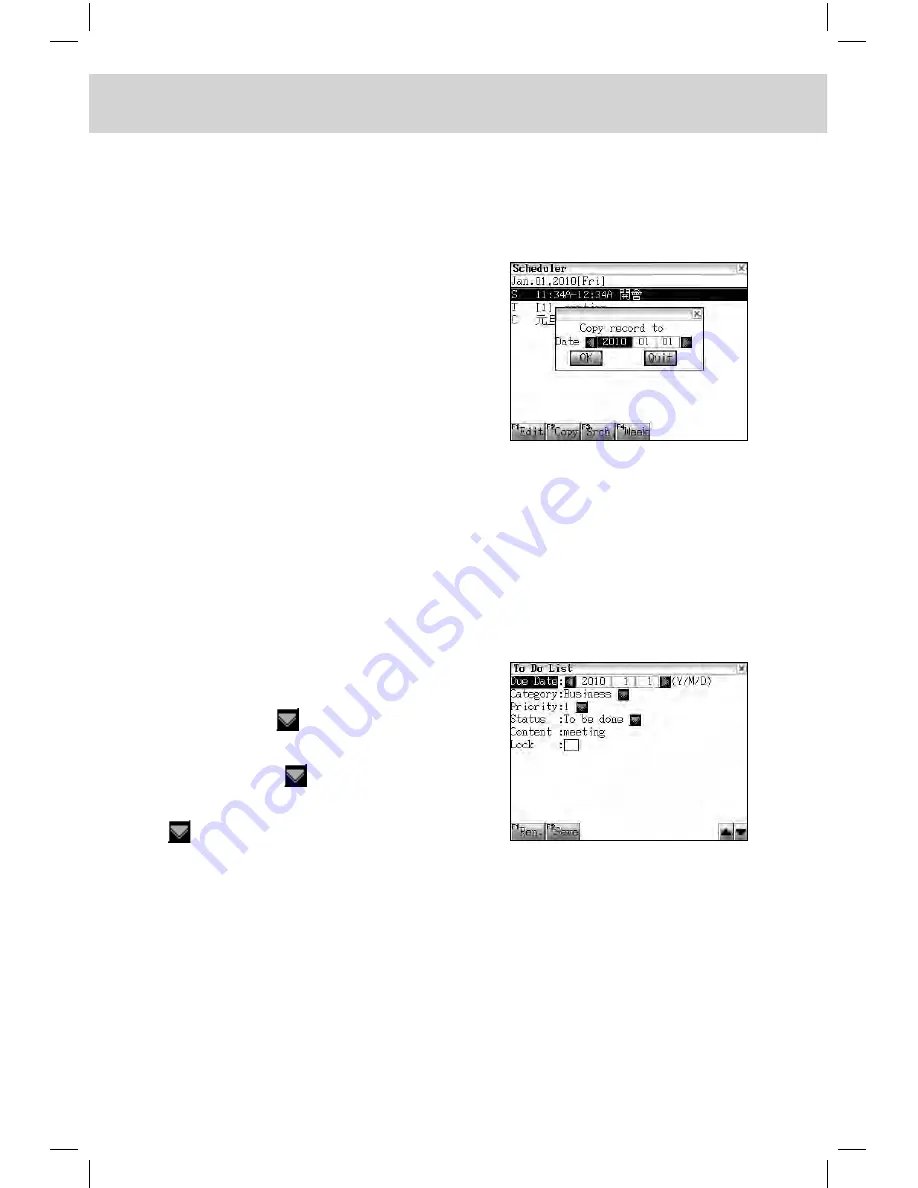
145
CHAPTER 5 PIM
5.9.2 Editing and Deleting Data
-- Please refer to the relevant part of “Contacts” for details.
5.9.3 Copying Data
Touch [F2Copy], input the date you
desire to copy the item to, then touch
[OK] to confirm.
5.10 To Do List
In this application, you can arrange your affairs and plans in date and
priority sequence so as to work or study more comfortably.
5.10.1 Inputting Data
Enter “To Do List”.
Input Due Date, Category, Priority, Sta-
tus and Content. While inputting Cat-
egory, touch to select “Personal”,
“Business” or “Others”. While inputting
Priority, touch to select “1”, “2”, “3”
or “n” and while inputting Status, touch
to select “To be done”, “Done” or
“Pending”. Upon completed inputting,
touch [F2Save] to save the data.
Note: Please refer to the relevant part of “Contacts” for details.
5.10.2 Searching Data
-- Please refer to the relevant part of “Contacts” for details.
Содержание ED 350C
Страница 1: ......
Страница 34: ...CHAPTER 1 OPERATION GUIDE 20...
Страница 242: ...CHAPTER 8 APPENDIX 228 8 1 Chart of CangJie Input Method...
Страница 243: ...229 CHAPTER 8 APPENDIX 8 2 Radical Table for Difficult Radicals...
Страница 245: ...231 CHAPTER 8 APPENDIX 8 4 Conversion Table of Japanese and Roomaji Input Method...
Страница 249: ......














































