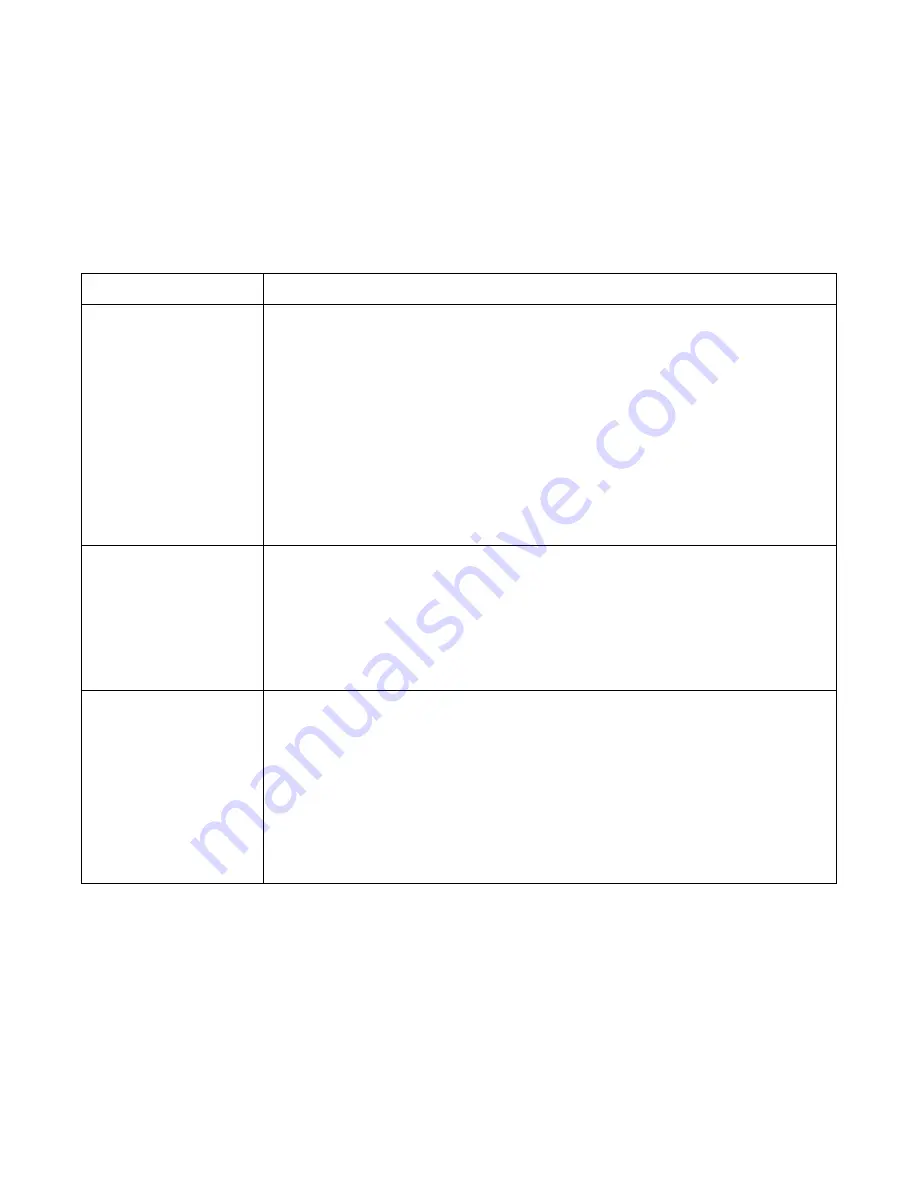
10
Video Recording Settings.
If you would like to fine-tune any of the settings on your AW5, follow the instructions below.
Enter the Menu by pressing button #3, the Menu/down button and then press the ‘Up’ or ‘Down’ buttons
to scroll through the video settings.
Features
Description
Video Resolution
To change the Resolution, enter the Menu and use the ‘Up’ or ‘Down’ buttons
until you highlight ‘Resolution’ and press the ‘OK’ button to select. Use the
‘Up’ or ‘Down’ buttons to choose between 2560 x 1080 30fps 21:9, 2304 x
1296 30fps 16:9, 1920 x 1080fps 45P 16:9, HDR 1920 x 1080P 30fps 16:9,
1920 x 1080 30P 16:9, 1280 x 720 60fps 16:9, or 1280*720 30fps 16:9.
Press the ‘OK’ button to make your selection and return to the menu.
To exit the menu, press button #1, the SOS/Photo/Return button.
Please note that a higher resolution setting will record larger files, using up
more memory. If you want to store more video on one SD card, try reducing
the resolution.
Recycle Record/Loop
Recording
You can adjust the length of each loop of video recorded.
To change the Loop time, enter the menu and highlight ‘Recycle Record’.
Select it by pressing the ‘OK’ button and use the ‘Up’ or ‘Down’ button to
choose between1 minute, 3 minutes, 5 minutes or Off. Press the ‘OK’ button
to save your selection and return to the menu.
To exit the menu, press the SOS/Photo/Return button, button #1.
Park Mode
While Park Mode is active, your AW5 will still power off during periods of
inactivity; but as soon as there is an impact or external disturbance to your
vehicle, it will power up and start recording automatically.
To switch Park Mode on or off, enter the menu and use the ‘Up’ or ‘Down’
buttons to highlight ‘Park Mode’. Select it by pressing the ‘OK’ button and use
the ‘Up’ or ‘Down’ buttons to choose between ‘On’ or ‘Off’. Press the ‘OK’
button to save your selection and return to the menu.
To exit the menu, press the SOS/Photo/Return button, button #1.
Содержание AW5
Страница 1: ...1 AW5 User Manual...
Страница 7: ...7 Suggested Installation Location...















