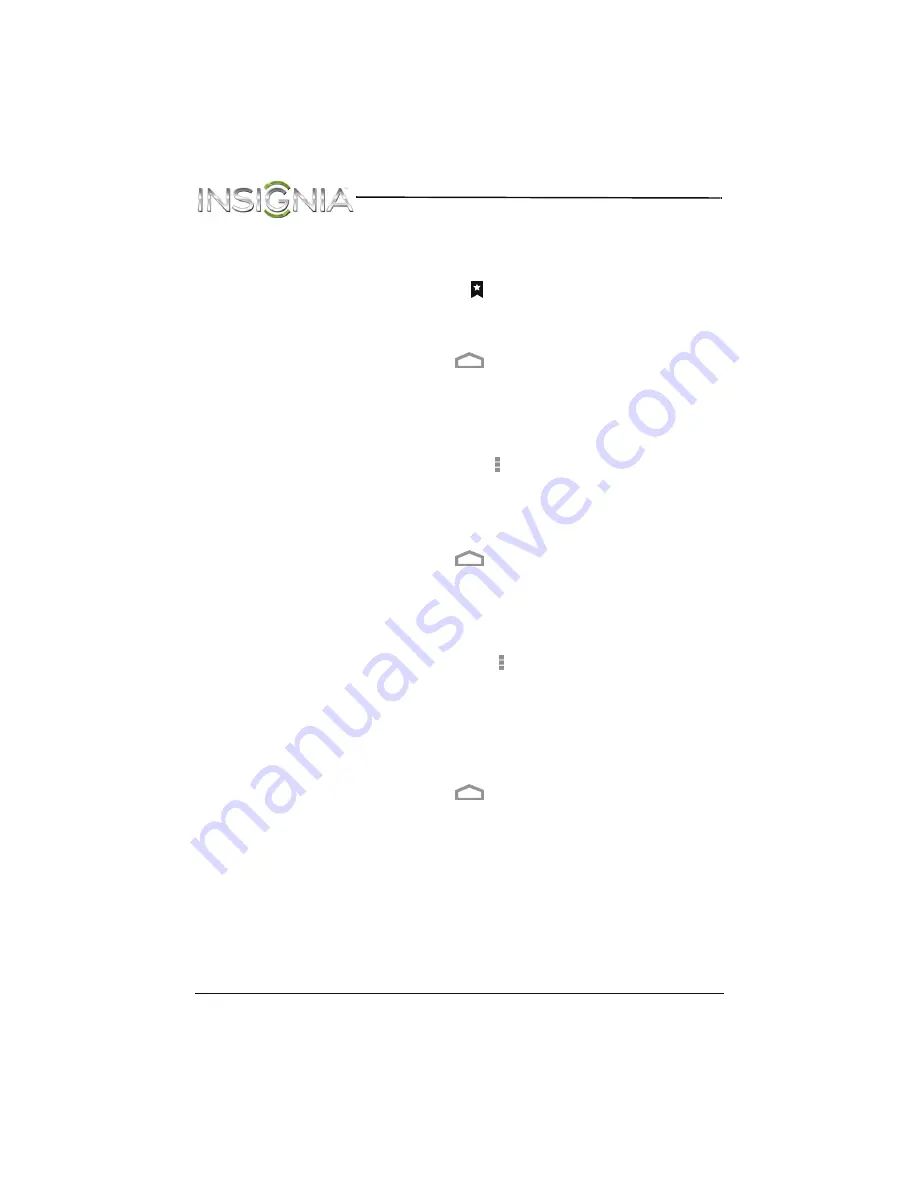
64
NS-13T001 Insignia Flex™ Android Tablet
www.insigniaproducts.com
Checking browser history
To check browser history:
1
On the browser screen, touch
, then touch the
History
tab to view
history.
2
Touch a history item to open the Web page.
3
When you finish, touch the
(home) icon to return to the Home
screen.
Clearing browser cache and history
To clear browser cache and history:
1
On the browser screen, touch the (options) icon.
2
On the options menu, touch
Settings
, touch
Privacy & security
,
touch
Clear
cache
, then touch
OK
.
3
Touch
Clear history
, then touch
OK
.
4
When you finish, touch the
(home) icon to return to the Home
screen.
Setting the browser home page
To set the browser home page:
1
Open the browser, then touch the (options) icon at the top of the
screen.
2
Touch
Settings
, touch
General
, then touch
Set homepage
.
3
Touch the check box for the home page you want to use. If you select
Other
, use the on-screen keyboard to enter the Web address of the
page you want to use, then touch
OK
.
4
When you finish, touch the
(home) icon to return to the Home
screen.
















































