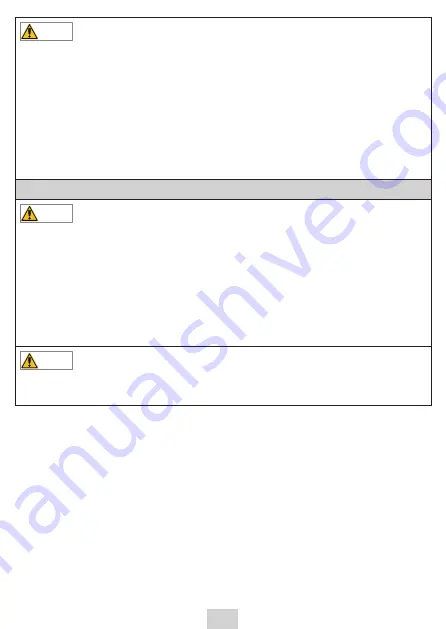
5
WARNING
◆
As a precision instrument, the controller must be installed or removed only by
maintenance personnel of the manufacturer or electrical control personnel of related
machinery factories. Familiarize yourself with the user guide to ensure safety during
operations such as running or stopping the equipment, modification during operating,
or forcible output.
◆
Disconnect the power cable from the socket before you clean the equipment with a
wet cloth. Do not clean the equipment with liquids or detergent sprays.
◆
If the equipment is unused for a long time, disconnect the power cable from the socket
to avoid equipment damage caused by excessive voltage fluctuation.
Disposal
WARNING
◆
The computer is configured with a real-time clock circuit powered by batteries.
Improper installation of the batteries may result in explosion. Therefore, use the same
or a similar type of batteries recommended by the manufacturer for replacement.
◆
Dispose of retired batteries by following the instructions of the manufacturer. According
to the IEC 704-1:1982, the sound pressure in the place where an operator is located
must be less than or equal to 70 dB(A).
◆
Disclaimer: The safety instructions comply with the IEC 704-1. Inovance assumes no
legal liability for the accuracy of the content.
CAUTION
◆
Dispose of retired equipment as industrial waste and dispose of retired batteries by
following local directives.







































