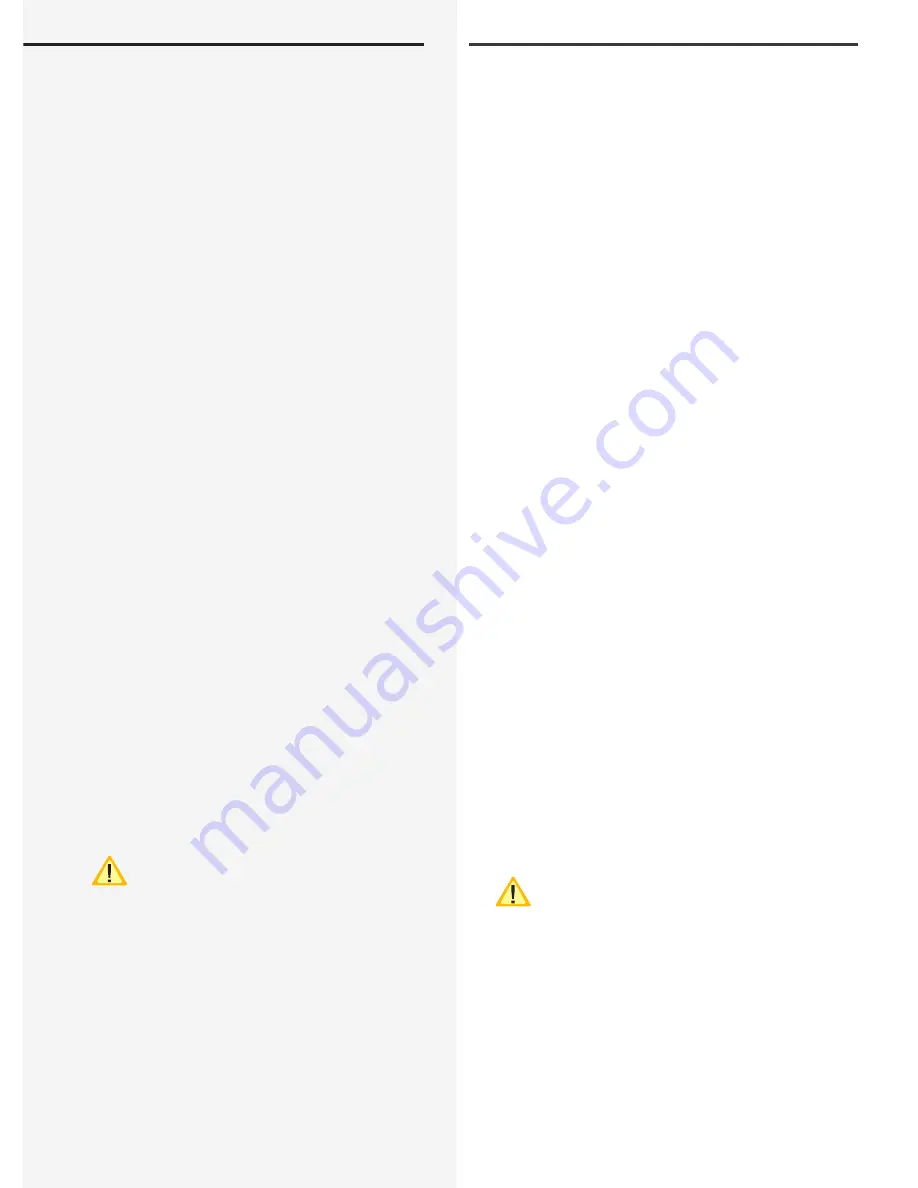
CLS FUSION
Montage- und Betriebsanleitung
CLS FUSION
Mounting and Operating Instructions
35
7. Inbetriebnahme des CLS-Gerätes
Vor dem Einschalten der Netzspannung und Einsetzen
der Batteriesicherung sind unbedingt folgende Prüfun-
gen durchzuführen:
• Prüfung aller Anschlüsse an das Gerät
• Prüfung des Anschlusses der 24V-Stromschleife (SL+ / SL-)
• Bitte überprüfen Sie die gelieferten Batterien auf
mechanische Beschädigung
• Prüfung der korrekten Verbindung der Batterieblöcke
• Vor dem ersten Funktions- bzw. Betriebsdauertest sind
die Batterien im Gerät min. 24 Stunden zu laden
7.1. Ausschalten des CLS-Gerätes
Beim Abschalten des CLS-Gerätes ist unbedingt folgende
Reihenfolge zu beachten!
1. Anlage Notlicht und Dauerlicht blockieren
2. Batteriesicherung entfernen
3. Netz abschalten
7.2. Einschalten des CLS-Gerätes
Beim Einschalten ist diese Reihenfolge zu beachten
1. Netz einschalten
2. Batteriesicherung einsetzen
Das Gerät wird initialisiert und im Display wird Betrieb,
Ladespannung und Ladestrom angezeigt.
Alle zum Betrieb notwendigen Einstellung müssen vor-
genommen werden.
7.3. Lieferzustand
Steuerteil:
- Passwort Anwender:
0000
- Passwort Bedienschutz 7Ah: 0000
- InoWeb:
aktiviert
- SL mit SLÜ:
deaktiviert
- FS mit SLÜ:
deaktiviert
- Notlichtnachlauf:
0 Minuten
- Handrückschaltung:
deaktiviert
Alle Stromkreise sind aktiviert, wenn eingebaut.
Nach erfolgter Inbetriebnahme ist das Passwort
zu ändern!
7. Commissioning the CLS device
Before switching on the mains voltage and inserting the
battery fuse, you must carry out the following tests:
• Test all connections on the device
• Test the connection of the 24V current loop (SL+ / SL-)
• Please test the delivered batteries on mechanical
damages.
• Check that the battery cells are properly connected
• Before carrying out the initial function or battery
duration test, charge the batteries in the device for
at least 24 hours
7.1. Switching OFF the CLS device
When switching off the CLS device, you must complete
the following in this order
1. Block the emergency and maintained lighting
2. Remove the battery fuse
3. Switch off the mains supply
7.2. Switching ON the CLS device
When switching on the CLS device, complete the follow-
ing in this order
1. Switch on the mains supply
2. Insert the battery fuse
When the device starts up, the display indicates the
operation, charging voltage and charging current.
You must now make all the settings necessary for use.
7.3. Factory settings
Controller:
- Password user:
0000
- Password control protection 7Ah: 0000
- InoWeb:
activated
- SL with monitoring loop function: deactivated
- loop function:
deactivated
- Emergency lighting delay:
0 minutes
- Manual reset:
deactivated
All electric circuits are activated, if installed.
After the successfull installation, the password
needs to be changed!






























