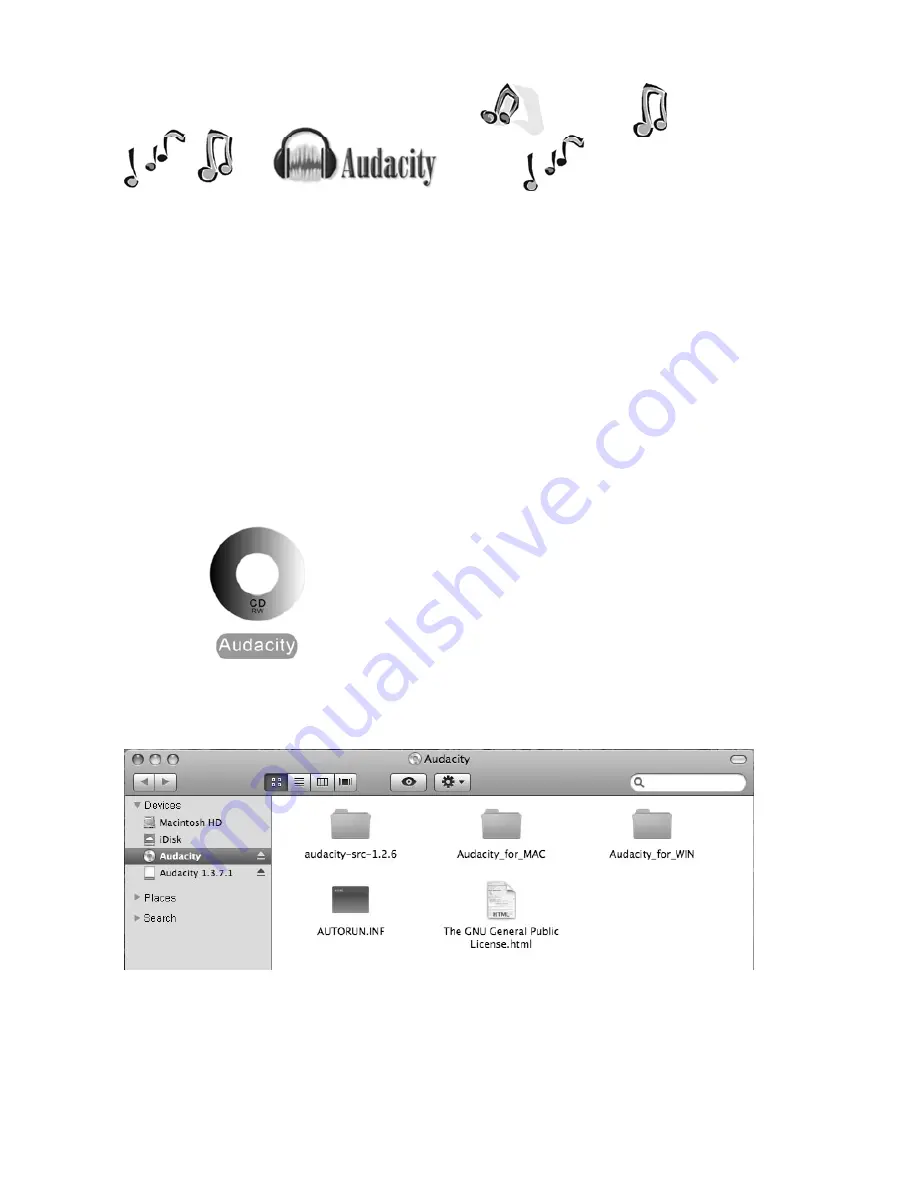
8
PART II: Audacity Software
The provided CD disc contains the following software:
(1)audacity-src-1.2.6--------- For Windows
(2)Audacity_for_MAC---------For Macintosh
(3)Audacity_for_WIN---------For Windows
(4)AUTORUN.INF
(5)The GNU General Public License.html
The software is compatible with Window 98, 2000, ME, XP, VISTA, 7 and Macintosh.
Audacity Installation and USB Connection
Connect the USB cable to the turntable and into your computer. Connect the turntable’s power cord.
Then press Power button to turn on the turntable.
1. Please insert the Audacity software disk that comes with your unit. Click the Audacity disk on the
desktop.
2. There are five folders in the Audacity disk. Select
Audacity_for_MAC
for Macintosh system, and
select
Audacity_for_WIN
for Windows system.
Содержание ITUT-201SVR
Страница 11: ...10 3 Continue to click on the Next buttons...
Страница 12: ...11 4 Click on the Install button to start installation...
Страница 14: ...13 Configuring Audacity for Microsoft Windows Audacity Interface Audacity Interface Settings and controls...
Страница 26: ...25 z Or in Control Panel Home view click Hardware and Sound Then click sound...
Страница 44: ...201100802EO...
























