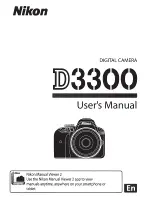12
5
Hardware reset
In some case (for example software failure), a hardware reset can be performed to repair the device. In this case,
these are the steps to follow:
1.
Remove the SLATE106 device from the wall mount.
2.
Place the SLATE106 device, with the back face in front of you.
3.
Use an electrical wire (or by example a paperclip) to make a short circuit between the pin ‘1’ and the pin ‘2’.
4.
Once done, turn around the SLATE106 device as fast as possible, you should notice that the device is
entering in nominal mode with the left LED and right LED blinking once meaning that the SLATE106 device
has reset successfully.
Position of the pin ‘1’ and the pin ‘2’
Short circuit with an electrical wire (or a paperclip):
Содержание SLATE106
Страница 1: ...SLATE106 Installation guide...
Страница 9: ...8 Block diagram Dimension in mm 151 2 114 8 Micro USB type B connector Holes for wall mount fixing...
Страница 15: ...14 This is the state diagram of the recovery mode activation with a SLATE106 device hardware reset...
Страница 19: ...18 This is the simplified state diagram of Pictureframe application when used with spe desktop...
Страница 27: ...26 8 2 9 State diagram This is the simplified state diagram of pictureframe configured with a central hub...