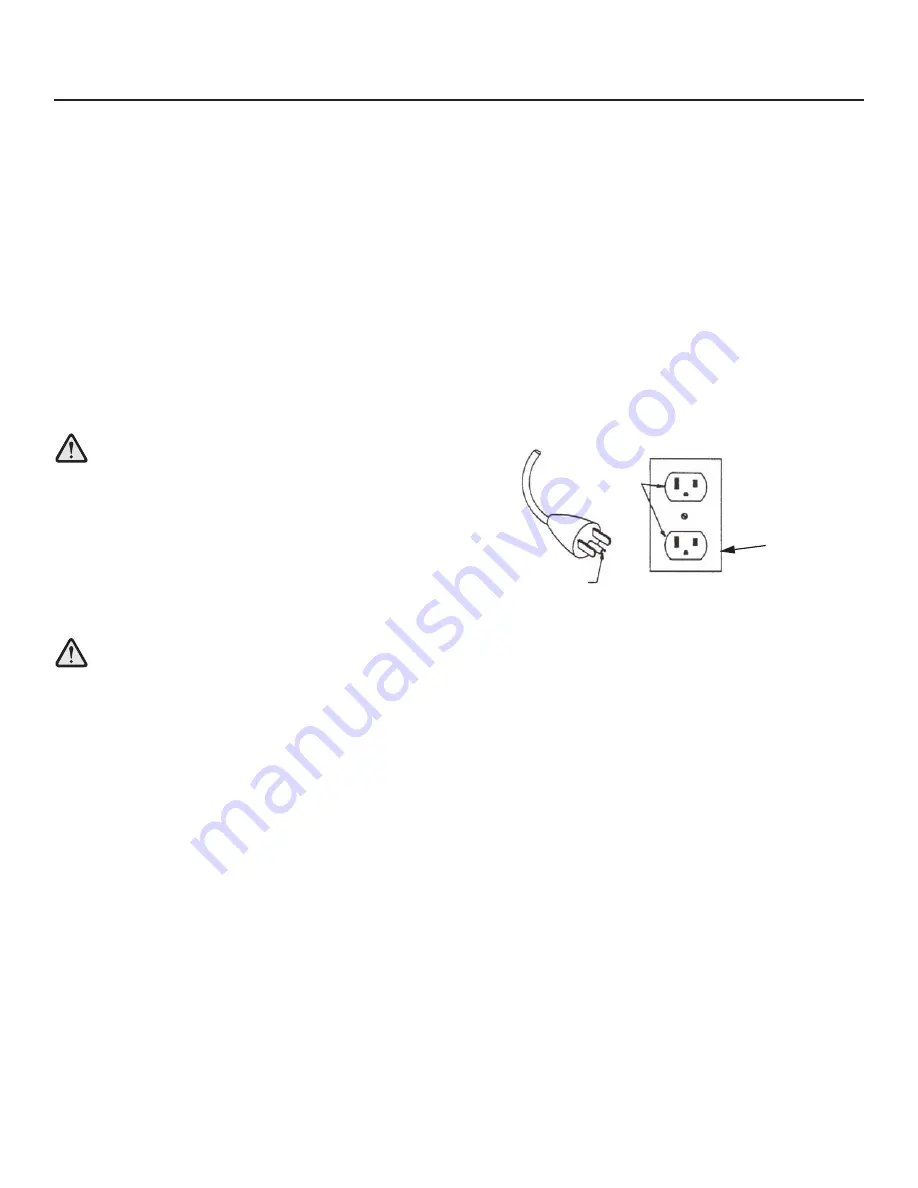
21
4
SETUP
Electrical Power Requirements
Below is a table that provides the current rating for this product based on supply voltage. Make sure that the Dynamic
Desk supports the proper line voltage for the installation location before plugging into the outlet. Line voltage is noted
on the product’s serial label.
Supply Voltage (VAC)
Frequency (Hz)
Maximum Current (Amps)
120
50
/
60
12
Electrical Grounding Requirements
This product must be properly grounded. If the unit malfunctions or breaks down, proper grounding provides the path
of least resistance for the electric current, which reduces the risk of shock to anyone touching or using the equipment.
Each unit is equipped with an electrical cord, which includes an equipment grounding conductor and a grounding
plug. The plug must be inserted into an outlet that has been properly installed and grounded in accordance with all
local codes and ordinances. A temporary adapter must not be used to connect this plug to a two-pole receptacle in
North America. If a properly grounded, correct amperage outlet is not available, a qualifi ed electrician must install one.
A temporary adapter MUST NOT BE USED to
connect this plug to a two-pole receptacle in
North America. If a properly grounded, 15-amp
outlet is not available, one must be installed by a
qualifi ed electrician. For use on a nominal 120-V
circuit, this product has a grounding plug that
looks like the one in the accompanying illustra-
tion. Make sure that the product is connected to
an outlet having the same confi guration as the
plug.
DANGER:
A risk of electrical shock
may result from improper connection of the equipment’s grounding conductor. Check with a qualifi ed electri-
cian if you are unsure about proper grounding techniques. Do not modify the plug provided with this product.
If it will not fi t an electrical outlet, have a proper outlet installed by a qualifi ed electrician.
Power Switch
Located on the front panel at the base of the Dynamic Desk, the ON/OFF switch has two position - “I” (one) for ON and
“0” (zero) for OFF.
Turning the Unit On
To turn the Dynamic Desk on, locate the ON/OFF power switch at the front of the Dynamic Desk near the power cord
and turn it ON.
GROUNDED
OUTLET BOX
GROUNDING
PIN
GROUNDED
OUTLET
Содержание DYNAMIC DESK
Страница 1: ...Operation Manual M051 00K103 0001 REV A ...
Страница 12: ...11 1 1 BOX 1 BOX 2 7 2 6 11 ...
Страница 13: ...12 2 3 AC Power Cable 2 1 A 50 R 3 4 5 ...
Страница 14: ...13 4 5 RJ45 Cable 1 50 L 6 Signal Cable 3 4 5 ...
Страница 15: ...14 6 DO NOT CRUSH CABLES 7 A 8 5 6x 6x 50 ...
Страница 16: ...15 7 Cables Underneath Desktop A Signal Cable RJ45 Cable 11 8 5 5x 5x ...
Страница 17: ...16 8 9 Connect AC Power Cable Connect RJ45 Cables Connect Signal Cables Turn Power Strip ON ...
Страница 18: ...17 10 B 11 8 5 5x 5x ...
Страница 19: ...18 11 9 A A 10 3 5 4 B C C ...
Страница 20: ...19 12 MAKE SURE ALL HARDWARE IS TIGHT TIGHTEN IN ORDER SHOWN C A B B ...












































