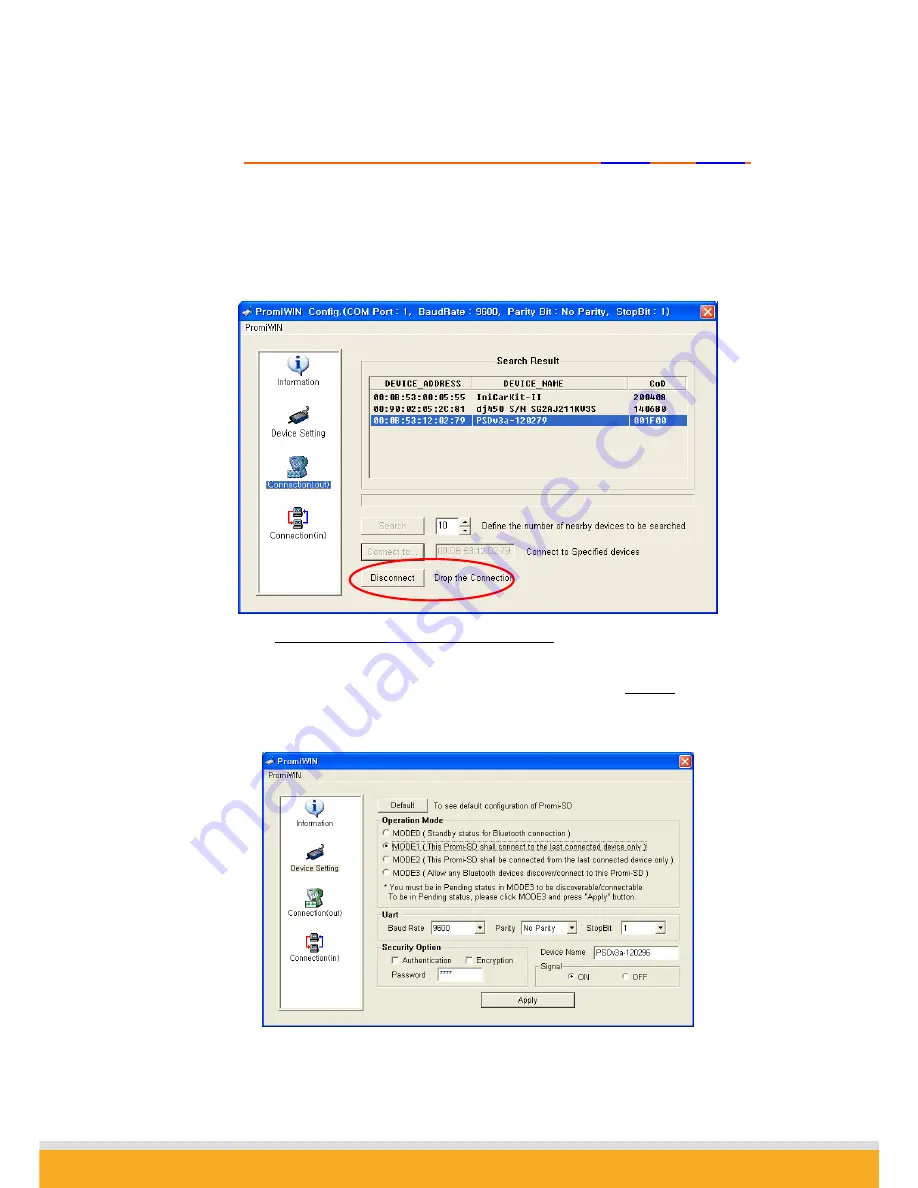
Promi SD™ User Manual ver 1.7
www.initium.co.kr
19
2.1.3
Let’s make Auto-Connection between
SD01
and
SD02
.
3-1. With
SD02
which is still attached to your computer, in
Connection(out)
page,
press DISCONNECT button at the bottom to release the connection for a while.
SD02
remembers who was the last-connected device, even after Disconnected.
3-2. Now,
Status LEDs of
SD02
becomes ‘Orange’
, as well as
SD01
, as they are
disconnected.
3-3. Select Device Setting icon in the list control box, and select
MODE1
in Operation
Mode and apply.






























