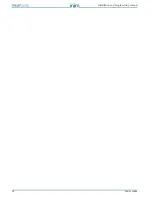Installation and Programming manual
The Frontplate
17
Chapter 6
The Frontplate
Figure 8 - User Interface
Keys
[A]
S
/
T
/
Ok
/
Esc
Navigate through the menus on the display. The way these keys work depends on the
context. Refer to
Chapter 10 - Programming and maintenance from the panel
.
LED
ON Solid:
ON Blinking:
Note
[B]
Display LCD
Refer to
Chapter 9 - Viewing the display
screens.
[C]
GUASTO
(giallo)
Indicates an active
fault condition. The
display will provide
the fault details.
Indicates a restored
fault condition in
memory. To view the
restored fault condition
details, consult the
events log using the
Main menu (Level 1--
Building occupants).
The fault memory will clear automatically
(LED Off) when the control panel resets
(Level 1).
[D]
UNITA’
LOGICA
(giallo)
Indicates that the
control panel CPU is
not operating
properly. The power
supply station must
be returned to the
manufacturer for
repair.
Indicates that the CPU
has re-initialized (due
to control panel
shutdown or a fault
condition).
Danger:
If the CPU LED
“blinks”, the efficiency
of entire system must
be tested. The CPU LED
will go Off when the
control panel resets
(Level 1).
[E]
ON
(verde)
Indicates that the
system is operating
(On).
This LED will go Off in the event of
combined primary (230 V ac) and
secondary (batteries) power failure.
A
B
C
D
E