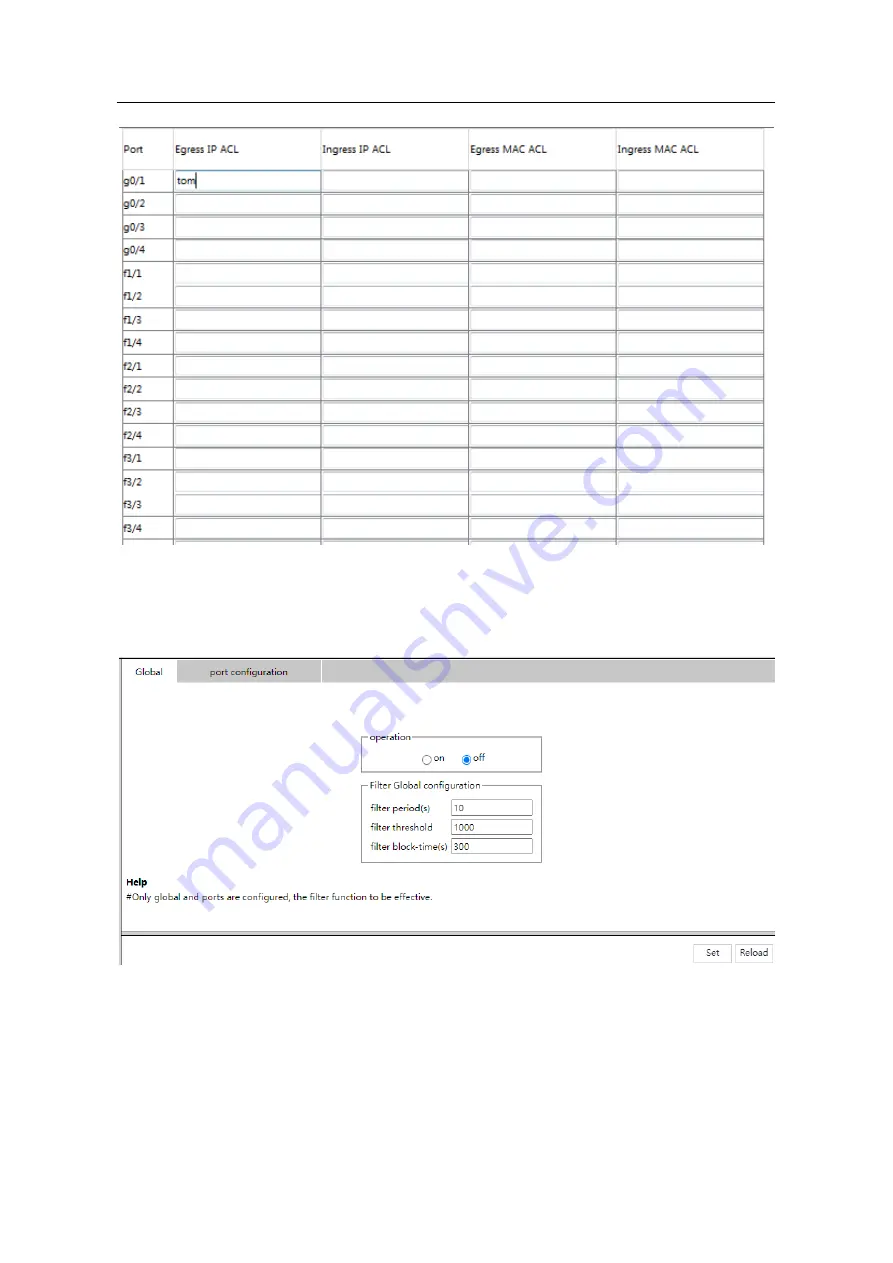
WEB Configuration Manual
- 34 -
6.4 Filter Function
Click
Network Security -> Filter Function
at navigation bar in order
to enter the filter function
global page as following:
Click
Set
at the bottom control bar to finish the global configuration of filter function.
Click
Reload
at the bottom control bar to refresh the global configuration of filter function.
Click
“Port Configuration” on the right of “Global”, enter the port configuration page as follows:






























